-
Categories
-
Platforms
-
Content
You are using an out of date browser. It may not display this or other websites correctly.
You should upgrade or use an alternative browser.
You should upgrade or use an alternative browser.
Scroll to continue with content
The answer to this depends on the circuit behind the power source.is there a circuit i can do to test the maximum output current of device?
If the power source is current limited, you can use an ammeter and a variable load. Connect both in series to the power source. Increase the load until the current is limited by the power source.
If the power source is not current limited but fused (which is in a way a kind of current limiting, though destructive), you can use the same method, but instead of limited current watch for the current shortly before the fuse acts. Replace teh burnt fuse afterwards.
If the power source is not obviously current limited, better look for technical data (manual, type label etc.) that gives you the max. current. Operating such a power source above the rated current can easily destroy it. Or it may trigger a fuse in an unexpected location, e.g. in your main distribution panel.
The current on the power source's type label, manual or similar is the max. current that power source is capable of delivering without failing (at least in theory, may not be the whole truth for some cheap knockoffs).does the output current determine by the drained device or the output source value?
It is not the current actually delivered to the load or drawn by the load. The typical power source is a voltage source, which means the output voltage is fairly fixed under normal load. The current drawn by the load is then determined by
I = V/R
where
I = current
V = voltage
R = load resistance or the equivalent thereof for complex loads
Valid for e.g. batteries, wall warts, mains outlets and the like. These are called voltage sources.
---------------------------------------------------
Don't get distressed by the following rant of mine:
To add to the confusion there are also current sources which are theoretically able to deliver a constant current and instead vary the voltage depending on the load acc. to V = I × R. An example for this kind of source is a current transformer used to measure high currents by transforming them to small, manageable currents.
Other examples are electronic current sources which use electronic components to create a constant current from a voltage source.
However, "normal" power sources are not current sources but voltage sources as described above.
how to measure it's current? should i use potentiometer? and what value should it be?car lighter socket ?
davenn
Moderator
how to measure it's current? should i use potentiometer? and what value should it be?
The lighter socket DOESNT have a current. You still seem to have some misunderstanding on what current is.
does the output current determine by the drained device or the output source value?
both, depending on the situation
a car battery can supply several 100A ... needed to turn over the starter motor
but it can also supply just a few 10's of mA to say the clock
A car cigarette lighter is designed to PASS around a max of 10A then it melts...... (I know from experience -- don't ask)
That is10A from the battery, through the socket/plug to the load
got your point
the reason why i'm asking is i'm using this chip"DC-DC 6-24V 12V/24V to 5V 3A CAR USB Charger Module"
to charge my phone at car but the charging in really really slow as it may take like 30 min to just go 2% up which make no sense for me since it says it can support up to 3A , but if i'm using wall charger it can fully charge in 1 hour.
does anyone know what might be the reason?
the reason why i'm asking is i'm using this chip"DC-DC 6-24V 12V/24V to 5V 3A CAR USB Charger Module"
to charge my phone at car but the charging in really really slow as it may take like 30 min to just go 2% up which make no sense for me since it says it can support up to 3A , but if i'm using wall charger it can fully charge in 1 hour.
does anyone know what might be the reason?
will the potentiometer do as variable loadIf the power source is current limited, you can use an ammeter and a variable load. Connect both in series to the power source. Increase the load until the current is limited by the power source.
No, you will end up winding it around and shorting out everything.
If measuring small currents, (mA up to 200mA) you can use a multimeter in series with the load.
Most multimeters have a 10 Amp range for higher currents but you need to move one of the probes to the appropriate terminal on the meter.
Sounds like you are unfamiliar with all this and you will probably end up blowing up something.
Cheaper alternative is a small panel meter from Ebay which will measure voltage and current.
All fairly academic if your phone battery is either already fully charged, or the usb adaptor is faulty, or your phone battery is on the way out.
https://www.ebay.com.au/itm/Digital...113694?hash=item42141a5d5e:g:6eYAAOSw9jxeYNf~
If measuring small currents, (mA up to 200mA) you can use a multimeter in series with the load.
Most multimeters have a 10 Amp range for higher currents but you need to move one of the probes to the appropriate terminal on the meter.
Sounds like you are unfamiliar with all this and you will probably end up blowing up something.
Cheaper alternative is a small panel meter from Ebay which will measure voltage and current.
All fairly academic if your phone battery is either already fully charged, or the usb adaptor is faulty, or your phone battery is on the way out.
https://www.ebay.com.au/itm/Digital...113694?hash=item42141a5d5e:g:6eYAAOSw9jxeYNf~
Attachments
Last edited:
davenn
Moderator
will the potentiometer do as variable load
no, you will just burn it out with anything more than a few 10's of mA
USB standard is 0.5 A max. To allow higher currents and thus charging rates some manufacturers use resistor coded chargers or cables that tell the smartphone that a higher current can be drawn from the charger (read here, scroll down to "how to get faster charging"). The charger you use very likely does not have this coding and therefore the smartphone will draw only 500 mA.the charging in really really slow as it may take like 30 min to just go 2% up which make no sense for me since it says it can support up to 3A , but if i'm using wall charger it can fully charge in 1 hour.
Still, how much current is drawn is mandated by the smartphone's charging electronics, not by the charger.
bertus
Moderator
Hello,
From the wiki:
Power
Main article: USB hardware § Power
USB supplies power at 5 V ± 5% to power USB downstream devices.
Low-power and high-power devices
Low-power devices may draw at most 1 unit load (1 unit load is 100 mA for USB devices up to USB 2.0, while USB 3.0 defines a unit load as 150 mA), and all devices must act as low-power devices when starting out as unconfigured.
High-power devices (such as a typical 2.5-inch USB hard disc drive) draw at least 1 unit load and at most 5 unit loads (5x100mA = 500 mA) for devices up to USB 2.0 or 6 unit loads (6x150mA= 900 mA) for SuperSpeed (USB 3.0 and up) devices.
https://en.wikipedia.org/wiki/USB
So a standard USB will deliver 100 mA, but after "talking" to the device, the current can be raised to 500 mA.
To see what is happening on the USB bus with the voltage and current, you could use a device like this:
https://www.adafruit.com/product/2690
Bertus
From the wiki:
Power
Main article: USB hardware § Power
USB supplies power at 5 V ± 5% to power USB downstream devices.
Low-power and high-power devices
Low-power devices may draw at most 1 unit load (1 unit load is 100 mA for USB devices up to USB 2.0, while USB 3.0 defines a unit load as 150 mA), and all devices must act as low-power devices when starting out as unconfigured.
High-power devices (such as a typical 2.5-inch USB hard disc drive) draw at least 1 unit load and at most 5 unit loads (5x100mA = 500 mA) for devices up to USB 2.0 or 6 unit loads (6x150mA= 900 mA) for SuperSpeed (USB 3.0 and up) devices.
https://en.wikipedia.org/wiki/USB
So a standard USB will deliver 100 mA, but after "talking" to the device, the current can be raised to 500 mA.
To see what is happening on the USB bus with the voltage and current, you could use a device like this:
https://www.adafruit.com/product/2690
Bertus
ok thanks for the informationno, you will just burn it out with anything more than a few 10's of mA
the smart phone support fast charging although when i connect it to that buck converter it charge really slow, so what can i do to make the phone charge at the full speed and draw as much current it want from the buck converter?how much current is drawn is mandated by the smartphone's charging electronics, not by the charger.
i'll check it out thanksTo see what is happening on the USB bus with the voltage and current, you could use a device like this:
https://www.adafruit.com/product/2690
You'll have to find out which coding on the USB data lines (typically a few resistors) is required to "tell" the phone that the charger is capable of more than 500 mA. See the link in my post #10. The resisstor values are not standardized (at least not on USB A or B connectors - USB C is a different matter). Therefore try to find the right combination for your smartphone. An example for a Samsung 2 A smartphone charger is given here.so what can i do to make the phone charge at the full speed and draw as much current it want from the buck converter?
USB power deliverySee the link in my post #10.
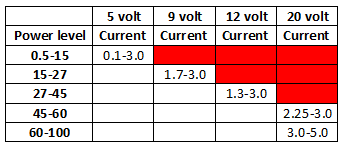
ok i didn't get this quiet, so at 5V it can support from 0.1 to 3 A based on what resistor values for each current?
bertus
Moderator
Hello,
The shown table is for USB 3.0
That allows to have higher voltages on the powerbus.

https://en.wikipedia.org/wiki/USB_hardware
Bertus
The shown table is for USB 3.0
That allows to have higher voltages on the powerbus.
https://en.wikipedia.org/wiki/USB_hardware
Bertus
this is the buck converter i'm using
how can i make it provide more current to charge my phone
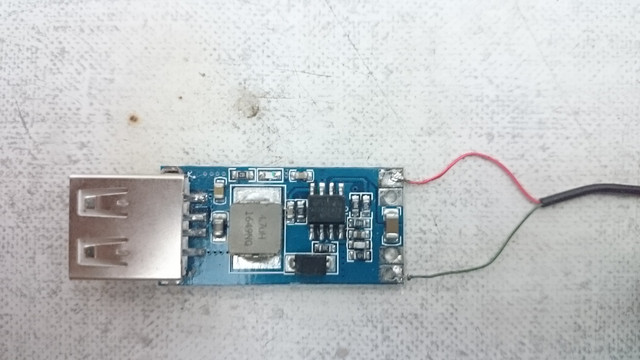




since the original adapter is sealed and i don't like to broke it, if i measure the resistance between the middle pins in the USB pot and each side of the voltage positive and negative, will that give me the right value of the resistore
how can i make it provide more current to charge my phone
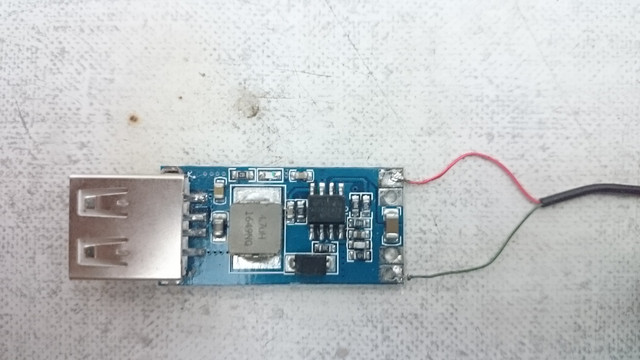




since the original adapter is sealed and i don't like to broke it, if i measure the resistance between the middle pins in the USB pot and each side of the voltage positive and negative, will that give me the right value of the resistore
Last edited:
Read the full text, please. Examples for resistor values follow a bit down on the page.based on what resistor values for each current?
I did and my phone "infinix x605" is not listed, so I wonder how to measure the resistors of the main charger without opening itRead the full text, please. Examples for resistor values follow a bit down on the page.
Put an Ohmmeter across D+ and D-to see wheter there are resistors at all - have the charger unplugged for a while before you measure to ensure there is no residual voltage on the output.
I can't find any reference describing the particular setup for the Xcharge system your phone uses.
I can't find any reference describing the particular setup for the Xcharge system your phone uses.
I did and my phone "infinix x605" is not listed, so I wonder how to measure the resistors of the main charger without opening it
Don't understand why you don't simply buy a usb phone charger.
Plenty available and not much more than what you would have paid for the converter.
https://www.ebay.com.au/itm/USB-Car...=333238004727f454ab20784b454f9bdfec4c04d86d72
Similar threads
- Replies
- 4
- Views
- 946
A
- Replies
- 28
- Views
- 4K
K
- Replies
- 5
- Views
- 2K
A
- Replies
- 76
- Views
- 7K
J
- Replies
- 4
- Views
- 1K

