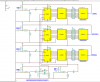-
Categories
-
Platforms
-
Content
You are using an out of date browser. It may not display this or other websites correctly.
You should upgrade or use an alternative browser.
You should upgrade or use an alternative browser.
Single Digit Seven Segment Display Scoreboard HELP!!
- Thread starter thefstopjedi
- Start date
Scroll to continue with content
Appears to me as though you have this wired correctly based on the drawings.
You can measure the A,H,P outputs on pins 4,3 and 11 respectively. They should all be low (0v) until you press the corresponding button.
Do you happen to have a picture of the circuit you have put together? Sometimes it can be a crossed wire or a pin that was counted incorrectly.
Here is one with the 7seg wires coming out and one with the board before I attached them.
Attachments
Yes, that was a problem when I was modifying the drawing, I forgot to extend that line around. But they all do connect to GRD.On your schematic:
There is a short circuit from ULN2003 pin 8 (GND) to +5.
Remove it.
Pin 7 of the CD4093 looks disconnected. It should be connected to ground.
as for the ULN2003 pin 8. A short? how so? Are you saying I should remove the connection to GRD all together?
Yes, that was a problem when I was modifying the drawing, I forgot to extend that line around. But they all do connect to GRD.
as for the ULN2003 pin 8. A short? how so? Are you saying I should remove the connection to GRD all together?
Sorry, I see what you meant. its only connected to GRD, here is a what is really wired.On your schematic:
There is a short circuit from ULN2003 pin 8 (GND) to +5.
Remove it.
Pin 7 of the CD4093 looks disconnected. It should be connected to ground.
Attachments
Suggestion....
I know this is probably your first project, but a bit of advice...
Always...always...always keep your schematic accurate. Always make your physical circuit match your schematic. If you do make changes to the physical circuit...always take the time to reflect the changes in your schematic. It will help you and others troubleshoot....
So...
One thing I noticed is the LED display part number. If I'm reading the datasheet right, the forward voltage drop of each segment is at least 7- 8 volts, and for 30ma its about 8.05 volts. That means your not going to be able to use a 5 volt power source. A 12 volt power source woud be better.
link to datasheet:
http://www.kingbrightusa.com/images/catalog/SPEC/sa40-19ewa.pdf
I'm still looking over the rest of the schematic...
I know this is probably your first project, but a bit of advice...
Always...always...always keep your schematic accurate. Always make your physical circuit match your schematic. If you do make changes to the physical circuit...always take the time to reflect the changes in your schematic. It will help you and others troubleshoot....
So...
One thing I noticed is the LED display part number. If I'm reading the datasheet right, the forward voltage drop of each segment is at least 7- 8 volts, and for 30ma its about 8.05 volts. That means your not going to be able to use a 5 volt power source. A 12 volt power source woud be better.
link to datasheet:
http://www.kingbrightusa.com/images/catalog/SPEC/sa40-19ewa.pdf
I'm still looking over the rest of the schematic...
The 7-segment displays that are used are not the same as depicted on the schematic if I recall correctly. The ones being used are a single die per segment.Suggestion....
I know this is probably your first project, but a bit of advice...
Always...always...always keep your schematic accurate. Always make your physical circuit match your schematic. If you do make changes to the physical circuit...always take the time to reflect the changes in your schematic. It will help you and others troubleshoot....
So...
One thing I noticed is the LED display part number. If I'm reading the datasheet right, the forward voltage drop of each segment is at least 7- 8 volts, and for 30ma its about 8.05 volts. That means your not going to be able to use a 5 volt power source. A 12 volt power source woud be better.
link to datasheet:
http://www.kingbrightusa.com/images/catalog/SPEC/sa40-19ewa.pdf
I'm still looking over the rest of the schematic...
Yes, thank you. we trouble shot that one, a while back in working over the design. not realizing that the LEDS in question were meant for a larger display.Suggestion....
I know this is probably your first project, but a bit of advice...
Always...always...always keep your schematic accurate. Always make your physical circuit match your schematic. If you do make changes to the physical circuit...always take the time to reflect the changes in your schematic. It will help you and others troubleshoot....
So...
One thing I noticed is the LED display part number. If I'm reading the datasheet right, the forward voltage drop of each segment is at least 7- 8 volts, and for 30ma its about 8.05 volts. That means your not going to be able to use a 5 volt power source. A 12 volt power source woud be better.
link to datasheet:
http://www.kingbrightusa.com/images/catalog/SPEC/sa40-19ewa.pdf
I'm still looking over the rest of the schematic...
I had changed it up and am using:
http://www.lumex.com/content/files/ProductAttachment/LDS-A516RI.pdf
Originally, the design was suggested to me, but called for a 12v PS and the larger displays running 2 2-digit Segments, and one 1-digit segment. And we had modified it so that I was running 3 1-digit segments.
And thats where all the changes to the schematic came from. HOWEVER the use of the smaller Displays and the wiring in the previous image, IS what I was working off of.
Hi
Here is a circuit with changes to consider.
I replaced the 4093's with 4049's and added debouncing for the reset and lamp test switches. Also increased the debounce rc values to provide about 20ms debounce time and added power on reset. This circuit worked in simulation.
Here is a circuit with changes to consider.
I replaced the 4093's with 4049's and added debouncing for the reset and lamp test switches. Also increased the debounce rc values to provide about 20ms debounce time and added power on reset. This circuit worked in simulation.
Attachments
What is the point of the ULN IC's ??
What is the point of the ULN IC's ??
CD4033B outputs can only sink/source 6.8mA
4026 and 4033 are designed to drive 7-segment displays.
4026 and 4033 are designed to drive 7-segment displays.
Yes. But the OP wants the circuit to drive more segment current than 6.8ma.
High Bright displays work perfectly with 4026 and 4033.
High Bright displays work perfectly with 4026 and 4033.
As long as they don't surpass output current capacity...yes.
Hi
Here is a circuit with changes to consider.
I replaced the 4093's with 4049's and added debouncing for the reset and lamp test switches. Also increased the debounce rc values to provide about 20ms debounce time and added power on reset. This circuit worked in simulation.
Ok, thank you, Im going to have to take some time to figure this out. as now I'm more confused then ever. Can you tell me why the design we had originally does not work? and is there anything I could do to make it work? before I go and try to build this new design?
Also: do you have a higher res version of that same schematic? I can't read any of the part #'sHi
Here is a circuit with changes to consider.
I replaced the 4093's with 4049's and added debouncing for the reset and lamp test switches. Also increased the debounce rc values to provide about 20ms debounce time and added power on reset. This circuit worked in simulation.
Hi
Try this one..
BTW...The inverters should have been 40106 Schmitt inverters instead of 4049's. You can use 4093's, configure as inverters, if you already have those.
Can this be modified to run off of 12V? I noticed it said 15V. Im trying to run this off of a PC power pack that will also run the several other electronics on the table.
Can this be modified to run off of 12V? I noticed it said 15V. Im trying to run this off of a PC power pack that will also run the several other electronics on the table.
It actually says 5v...
Sorry for the poor resolution but Tina refuses to co-operate
Yes..it can run at 12v. Just need to change the debounce cap/res values and the display resistor values.
I'll post an updated schematic later today.
Similar threads
- Replies
- 1
- Views
- 1K
- Replies
- 13
- Views
- 2K
- Replies
- 7
- Views
- 927
- Replies
- 7
- Views
- 1K
- Replies
- 4
- Views
- 1K