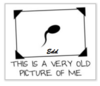Sir LJ89 . . . . .
GAMES ON !
Now, just especially for you, is your . . . . . winning secrets . . . . . playbook . . . . .
Now . . .for us to find out . . . . .
WHY the units
AVDD +5 volt supply line is now being
SO abysmally low ?
Is it because of excess power pull and loading of one of the 3 circuits served, or is it the
AVDD +5 volt portion within the regulator IC, more in depth testing should reveal.
Using the markups of my
REFERENCES right half , note the initial derivation of that supply from
LA/CA5668's pin 6 and is initially being marked up with an
ORANGE flow line, then it has to transition to a bare wire jumper as the
YELLOW line, then it feeds into a 33 ohm (bands of red-red-black) resistor and then on that resistors other side, grabs some filtering and bypass decoupling, provided by the
BLUE E-cap , being just physically above.. . to the top.
Those two parts junction and then flow straight down, to make a color flow line transition, to then being of a
RED color coding.
The first circuit encounter will then be at the
TURQOISE hexagonal marker to feed thru a 47 ohm (bands of yel-viol-black) resistor and then on that resistors other side, it grabs some filtering and bypass decoupling, being provided by the
BLUE E-cap that is just physically to the right of pin 8 of the units
M5218 I.C..
Now, going back to the
RED supply line, since it then takes a very round about routing to
ALSO then finally end up at about the almost same identical place and then has to use a
YELLOW jumper wire to drop down and continue a
RED downward path.
It then encounters a
TURQOISE hexagonal marker to then feed thru a 33 ohm (bands of red-red-black) resistor, then the
RED line on the other end of the resistor receives filtering and bypass decoupling, from the
BLUE E-cap just physically above, and to the right.
The
RED line also branches to the left to feed pin
4, then loops down to feed pin
10 and uses a
YELLOW jumper wire to then continue as a
RED line and connect into pin
14.
A final connection is made from the
RED line buss via a directional steering diode. One of its connection is just to the right of pin
4 then up and out into pin
2 . . . AND this junctilon also gets some filtering and bypass decoupling by a
BLUE E-cap, with its + being connected into
I.C.pin
2's right buss.
ALL ABOARD . . .LAST STOP ! . . .as the end of the line, is now coming up.
Follow the
RED line down to the final
TURQOISE hexagonal marker and its feeding off into a 10 ohm (bands of brown-black-black) *** resistor, then a short
RED line flow path downward until another
YELLOW wire jumper. ***
( Correct me on that resistor value, if being found different . . . .as it wuz, vewy-vewy hards to TRY to reeds ! )
Exit into a
RED line until it makes a dual junction , one being into two pins of the u /Processor and another route into some filtering and bypass decoupling by the positive of a
BLUE E-cap, down at the junctions bottom and with the
E-caps grounding lead being on far left.
UPDATES . . . . you said . ..
I did desolder the 6V220μF capacitor that you marked with the red square. And I fired up the keyboard with battery power. There was no change, still no sound.
Well, that is telling us,
THAT specific E-cap is neither dead shorted nor is it having excess internal leakage. . . .Mamma mia . . . .that's a guuud !
I was under the assumption that the capacitor needs to be soldered on the board for the keyboard to work?
BASE QUALIFIER . . . . . with you using battery power with its
PURE DC output; it is being equivalent to a SUPER capacitor bank, with only the slight potential possibility of some squeaks-squawks-warbles or low frequency motor boating in the audio.
BUT that would at,least let us
know that the unit is now being quasi operational.
You Said . . . .
and I was not sure what to do with the GREEN square markup...
Disregard that, after my looking at all of the quasi -similar schematics and the very best close ups of your top board pics, I see that the units 3 pin u/Processor reset I.C. is getting its supply power from a
DIFFERENT +5VDC source
HOWYOUCANNOWDOITTOITINAMETHODDRIVENANDLOGICALMANNER . . . . .
THE GAME PLAN . . . .
IF you still have two
E-caps off the board, no need to reinstall, as we now
KNOW that they were not the root cause of the resultant low supply voltage faults.
First go to the
TURQOISE hexagonal markers and you will see that each will have those
10- - - - - 47 ohm supply resistors leading off to their sections being supplied.
We will be wanting to lift one lead of each of those, so that they will then disconnect from their respective circuits being supplied.
CAUTIONARY ALERT . . . .
I see that all of the innumerable bare jumper wires have been "stitched" to the boards, preliminary to other components.
THEN all of the small round / tubular ceramic capacitors and resistors have been " stapled " in.
This precludes any potential component fall out, prior to laminar flow soldering processing.
You need to give cautious care to working with those resistors fragile leads and their end caps.
Since I now know of your doing soldering, but not of your degree of prowess.
Your soldering iron always needs to be tinned to the degree of perfection, with its working area of the tip looking like its chrome plated shiny !
A fresh drop of rosin fluxed wire solder, added just at the instant of tip / to / work junction contact REALLY enhances an optimal thermal heat transfer.
On a resistor you would want to unfold and straighten one of the resistors lead wires end wrap around.
Heat up the reistors solder blob and quickly slip in a
Swis s s s s s s h Army knife blade or an X-acto knifes blade into the foldover side and easily lever the wire up to being straight up and it then no longer having a folded over clinch action / shape . Then stop and get a
LARGE sewing needle / thin and pointed scribe / or / probably, your very smallest jewelers screwdriver.
That will go over to the component side of the board and be inserted within the resistor (that was just straightened out on its foil side) leads right angle end loop to the pcb. Then you reheat the solder blob and very slowly and easily lever that lead up and out (
NO MAKEE BWEAKEE ! ) until it just clears outwardly from its board hole.
Move on to the other hexagonal
TURQOISE designated supply resistors in taking one resistor end out of its circuit.
When all are floating, power up and meter for ~ +5 VDC voltage at the point where the
RED . . . . .
AVDD 5+ supply connects to the 22 ohm resistor (the resistor has its other end being connected to
POWER LA/CA 5668 I.C pin
6 via a
YELLOW jumper wire link).
Then see if that voltage is now up to and around the specified 5V, if so drop power .
Another test would be to have the unit unpowered and since you now have all of the 3 supply resistors loose from their circuitry, then you do an ohms test.
With your meter being set up exactly like when you measured the 22 ohm resistor and got its 22 ohms reading. This time the meter negative is on STAR ground and the + probe goes to where you disconnected the feed resistor fromon each circuit to be tested.
Maybe on one of them we will luck out and read an abnormally low ohms reading for that circuit.
If no concrete evidence by resistive testing, then on to doing a power up testing.
POWER UP TESTING . . . .
And I'd expect that the
FIRST circuit that you then want to re establish hooking up with its floating resistor lead, is being that bottom 10 ohm resistor to the . . . . .
GAME ENDING . . . u/ Processor and then just . . .
PRAY! . . . that the then to be retested
AVDD +5 supply is
still being up to that +5 VDC now normal level.
Otherwise, the only other thing on that circuits
RED power line is being that circuits
BLUE E-cap.
Then you move on to the next two remaining circuits and connect in their other 2 supply resistors one at a time and test and then be fully expecting one of them to reinstate the abnormal voltage pull down condition.
It should then be the leaky ? or shorted ?
BLUE E-cap associated with that sole circuit or the IC itself is actually being defective within the chip.
To confirm that, you solder suck away or use rosin flux soaked copper wick / braid to absorb away any and
ALL of the pins surrounding solder and leave the IC pin floating free of there being any solder connectivity.
To be able to retest and see if that IC was at fault.
Just pin 8 on the cheap M5218 is used . . . and of course, its associated
BLUE E-cap.. (
Please . .l
et it be one of them ! )
On the
LC7881C it could be its associated
E-cap, or shorted steering diode coupling from pin
4 to 2. Or pins
2-
4-
10 or
14 faulted inside the I.C.
UPCOMING . . . . . later
With your earlier comments on the sensitivity / derived speaker noise in your final attempt in evaluating a tone output from the instrument to the audio amps inputs that fed to the speakers . I believe that when touching meter probes and getting speaker noise was indicative of your
LA4127 functioning.
For investigating an uber simplified testing of the audio output stage of that unit.
But . . . need to know . . . .
Do you have any components parts supply- donor(s) , like old audio equipment, radio or TV of 1970-1990 with their old style wire leaded discrete component builds usage ?
Thaaaaaaaaaaasssit . . . . .
SELECT CIRCUIT REFERENCING . . . . .
https://i.ibb.co/vvZpFfx/Casio-5-AVDD-Supply-Power-Flow-Path.png
73's de Edd . . . . .
View attachment 51321
.