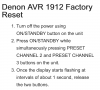The display does work, that's a big plus.
I would forget about F102 for now. I was just looking as to why the display may have lost power.
I'm forgetting the chronology of events.
At one point, the power came on and stayed on for a long time, correct? At what point did it start switching off after 5 seconds?
Something must have changed.
Are you getting any error codes on the display?
I am getting nothing on Display. The AVR simply turns itself off after about 5 seconds. However - as I posted - if I'm speedy enough, that 5 secs is time enough to get some Voltages. So for each time it was 'ON' for 5 secs, I procured 1 Voltage. After about 5 attempts I got the Voltages as shown above. Yes, I agree, something must have changed. I was in the process (when the AVR was staying on) of making adjustments as shown on page 56. In preparation for this I had turned all 7 pots completely anti-clockwise as required in
2.(1) I went through the requirements of
2.(2), 2.(3) & 2.(4) and was adjusting the current at TP401 to 2.0mV. as required in
2.(5) when the AVR protested by turning itself OFF. That is the only thing to have 'changed' - simply following the procedure on page 56. So I am getting no error codes on the display, I am getting nothing. My interpretation of the procedure of
2. Adjustment could be wrong. At
2.(5) it is not at all clear whether all pots are to be adjusted one-after-the-other, and to go on through all 7 pots, or whether it is expected to wait 10 minutes and then just set VR401 to 3.0mV. before going on to do likewise on VR402 as measured at TP402 etc. What is your interpretation? Is it possible this is the cause? Michael Studio1 UK 18:43GMTea-time - and Tea is indeed 'ready' I have just been told!