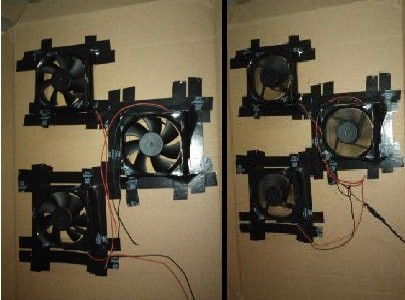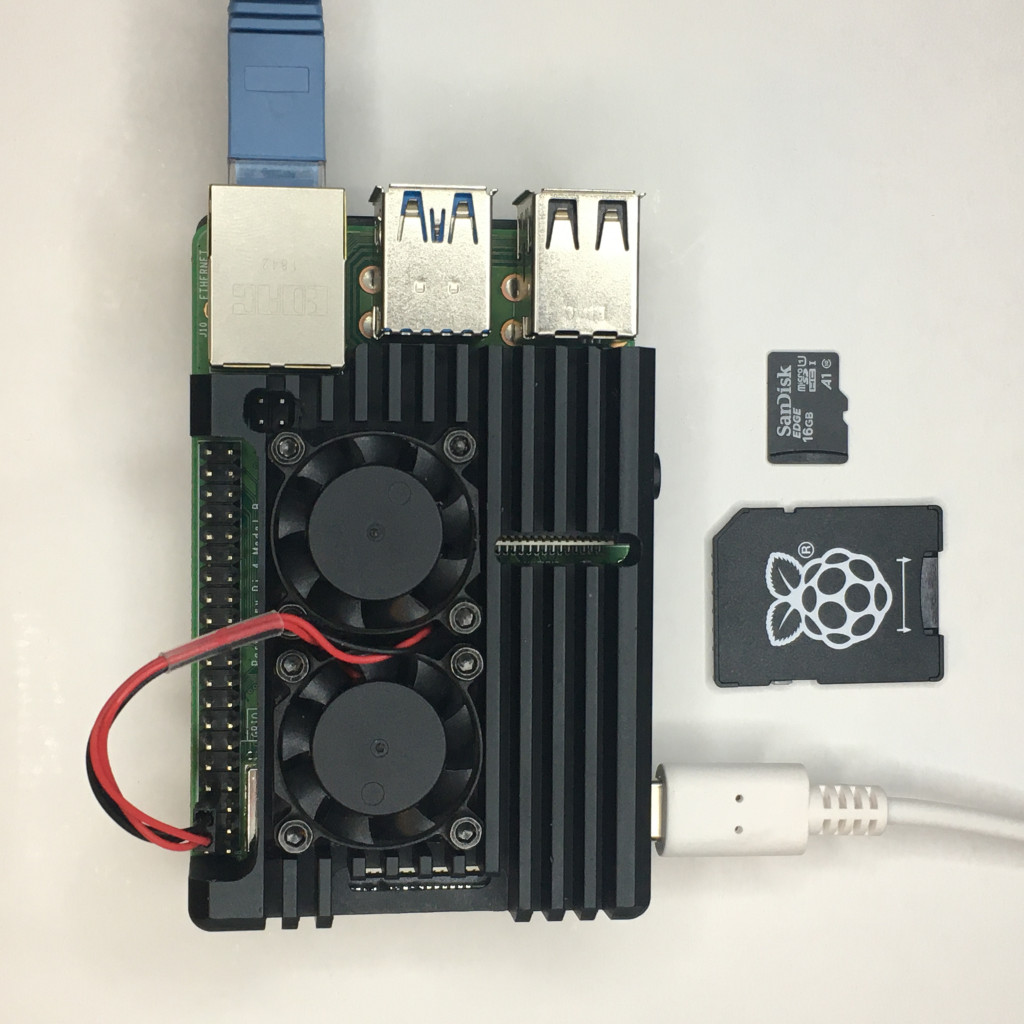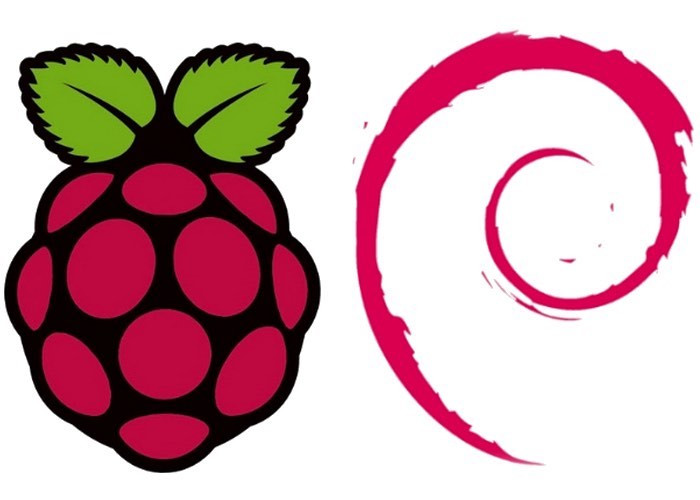How to Program Dynamic Time Warping With Machine Learning
https://makerv2.webteractive.co/wekinator/projects/how-to-program-dynamic-time-warping-with-machine-learning
Learn dynamic time warping by setting up Wekinator and Processing with gestures created from your computer's mouse!
A GreenPAK™ Wireless Morse Code Keyboard
https://makerv2.webteractive.co/custom/projects/a-greenpak-wireless-morse-code-keyboard
Find out how to implement a one-button Bluetooth keyboard that takes input in the form of Morse Code
How to Make a Gesture-controlled Mouse Using an Arduino Leonardo
https://makerv2.webteractive.co/arduino/projects/how-to-make-a-nintendo-wii-inspired-air-mouse-using-an-arduino-leonardo
Learn how you can create a mouse based on the Nintendo Wii controller with the Arduino Leonardo and few components!
Designing for the Future: Replacing the Mouse and Keyboard with Interactive Technology
https://makerv2.webteractive.co/blog/designing-for-the-future-replacing-the-mouse-and-keyboard-with-interactive-technology
The traditional mouse and keyboard have hardly changed for many years. However, many parts of the world are facing a skills crisis, and young people are leaving school with far more experience using tablets and smartphones.
Learn How to Control a DC Motor Using Wekinator and an Arduino
https://makerv2.webteractive.co/wekinator/projects/learn-how-to-control-a-dc-motor-using-wekinator-and-an-arduino
Utilize the Wekinator DTW Mouse Explorer application and test its control using Arduino and DC motors.
Install Raspbian for Raspberry Pi Onto Your Computer
https://makerv2.webteractive.co/raspberry-pi/tutorial/installing-raspbian-os-for-raspberry-pi-onto-your-computer
Continuing getting familiar with Raspberry Pi by downloading its primary operating system for projects: Raspbian OS.
How to Build a Raspberry Pi Zero USB Computer for $5
https://makerv2.webteractive.co/raspberry-pi/projects/how-to-build-a-raspberry-pi-zero-usb-computer-for-5
Use Zero Stem and a Raspberry Pi Zero to build a USB computer that can be connected to any monitor through a USB port.
How to Create a Telegram Bot With a Raspberry Pi
https://makerv2.webteractive.co/raspberry-pi/projects/how-to-create-a-telegram-bot-with-a-raspberry-pi
Learn how to use a Raspberry Pi and the Telegram app to create a bot to help you with tasks around the house!