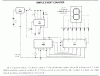Hi All,
As a bit of background, I am a total newbie trying to build what would seem like a simple project - a single digit LED counter (counting from 0 to9) with a reset switch. I have breadboarded it all and can get the LED to display 0 but can't get it to count up. The schematic is in the attached GIF and I was wondering if someone could take a few minutes and post how to wire the U1 (7805) and U2 (555) portions of this. I think that my issue is somewhere in here.
Thanks in advance for your assistance.
As a bit of background, I am a total newbie trying to build what would seem like a simple project - a single digit LED counter (counting from 0 to9) with a reset switch. I have breadboarded it all and can get the LED to display 0 but can't get it to count up. The schematic is in the attached GIF and I was wondering if someone could take a few minutes and post how to wire the U1 (7805) and U2 (555) portions of this. I think that my issue is somewhere in here.
Thanks in advance for your assistance.