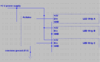Hello,
First of all, please excuse me for barging into your forum but I am in need of some assistance.
I have no experience with electronics but need a simple circuit designed to control some 12v LED lights in an artwork that I am making. I have no idea where to start and I was hoping someone could point me in the direction of a company, individual, service who would be prepared to design and build me a one off circuit. Obviously I would be willing to pay for this. I think its a pretty simple circuit (but I don't really know) I have described it below. if anyone thinks that can help or knows someone who can I'd be really grateful.
It is essentially 3 separate 12v LED lighting circuits A,B,C with 3 possible selectable Positions of off, on, cross fade dimming.
Position 1:
Circuit A and C on. Circuit B off
Position 2:
Circuit A and B on. Circuit C off
Position 3:
20 second cross fade between positions 1 and 2 with 20 second hold in each position 1 and 2.
I hope this makes sense. If anyone is interested or needs more information please get in touch.
Thank you.
First of all, please excuse me for barging into your forum but I am in need of some assistance.
I have no experience with electronics but need a simple circuit designed to control some 12v LED lights in an artwork that I am making. I have no idea where to start and I was hoping someone could point me in the direction of a company, individual, service who would be prepared to design and build me a one off circuit. Obviously I would be willing to pay for this. I think its a pretty simple circuit (but I don't really know) I have described it below. if anyone thinks that can help or knows someone who can I'd be really grateful.
It is essentially 3 separate 12v LED lighting circuits A,B,C with 3 possible selectable Positions of off, on, cross fade dimming.
Position 1:
Circuit A and C on. Circuit B off
Position 2:
Circuit A and B on. Circuit C off
Position 3:
20 second cross fade between positions 1 and 2 with 20 second hold in each position 1 and 2.
I hope this makes sense. If anyone is interested or needs more information please get in touch.
Thank you.