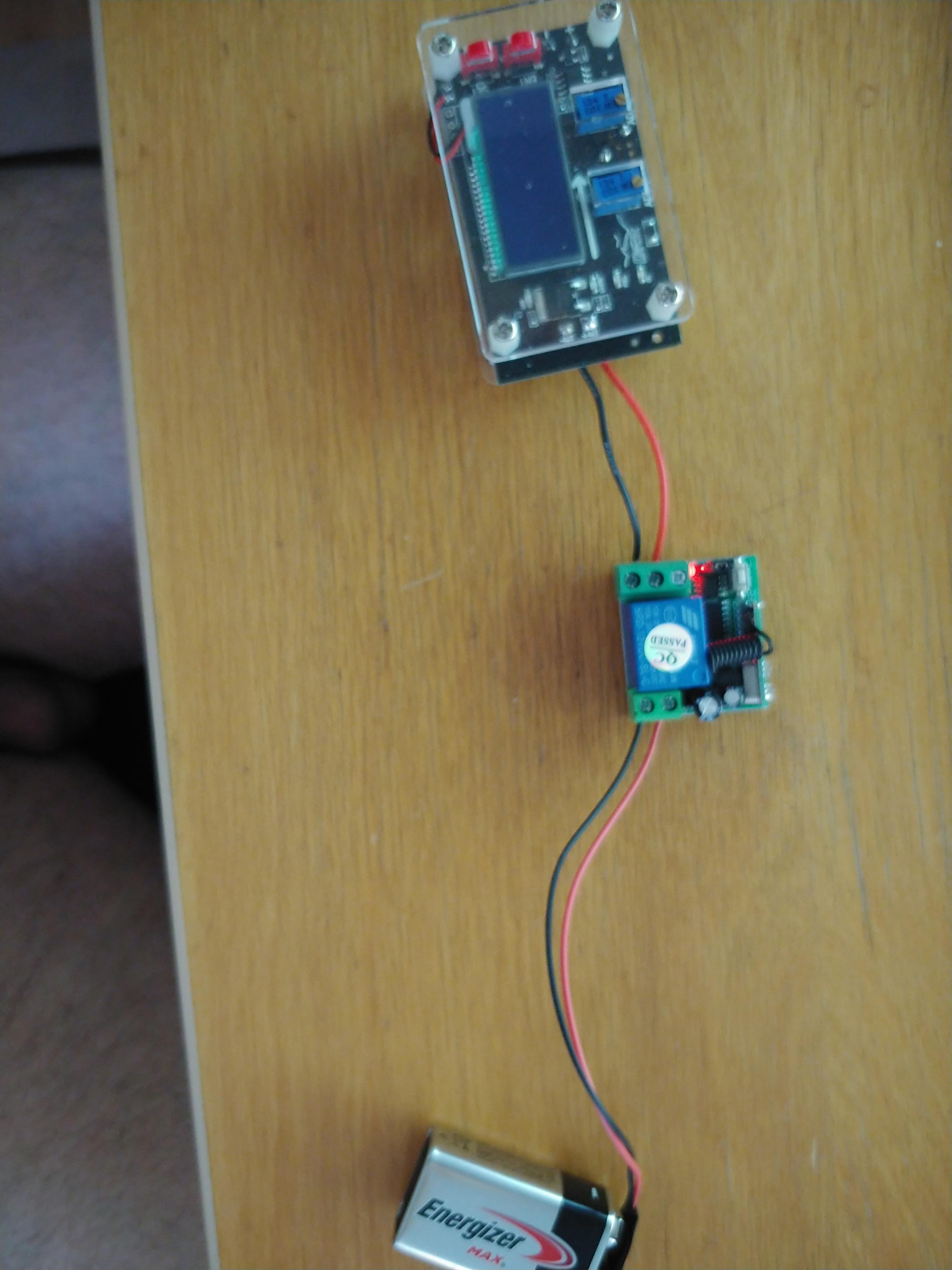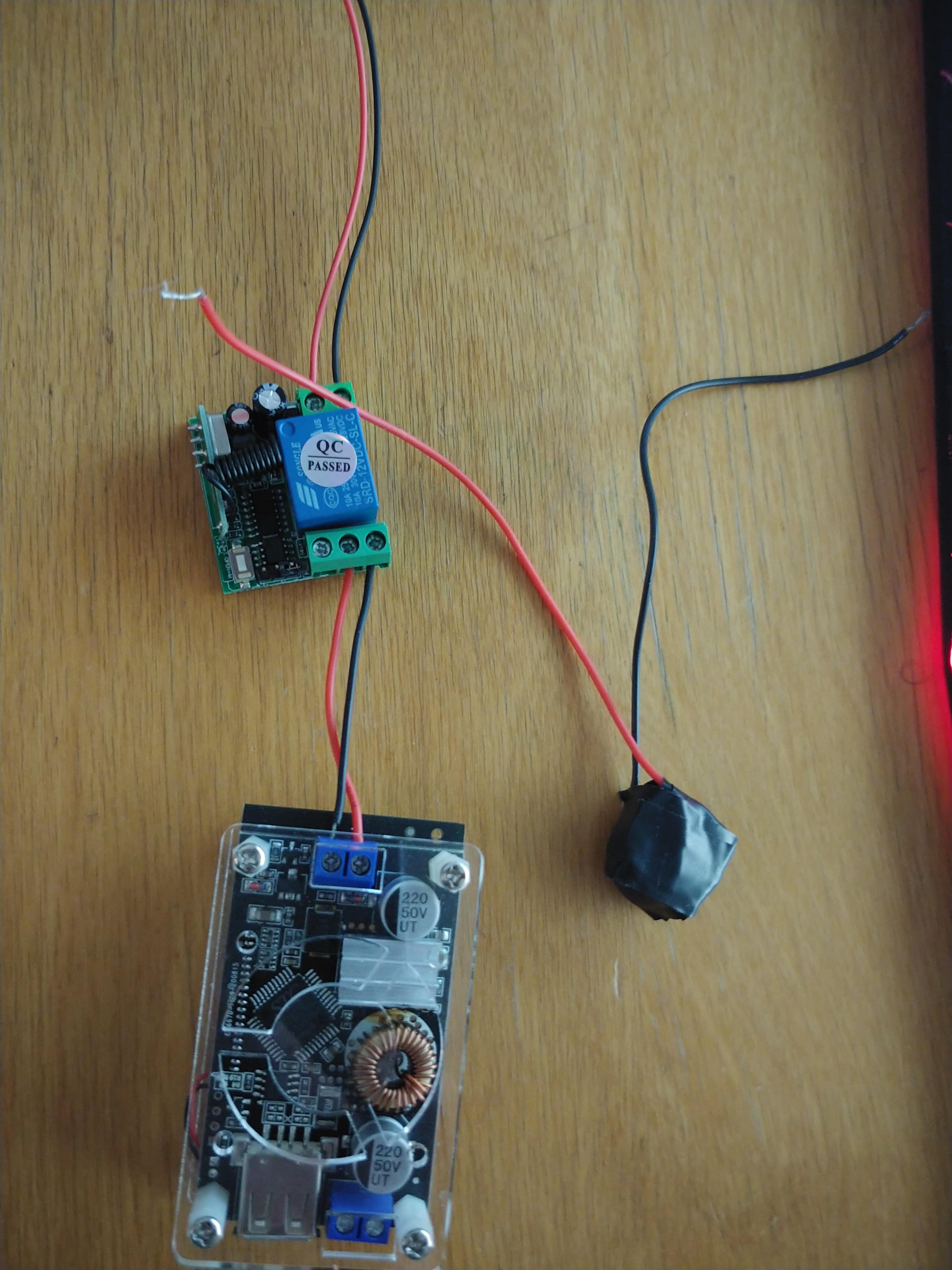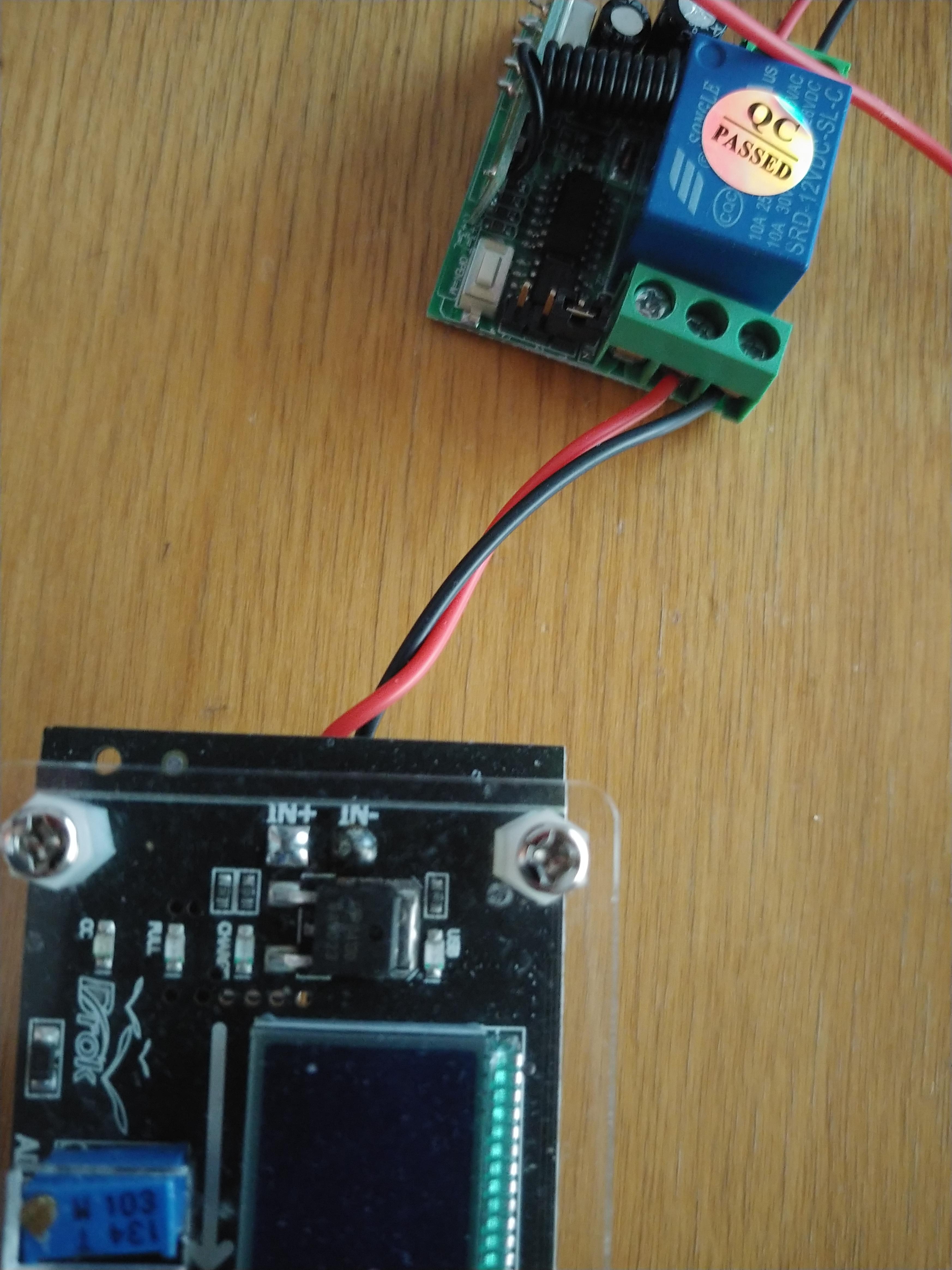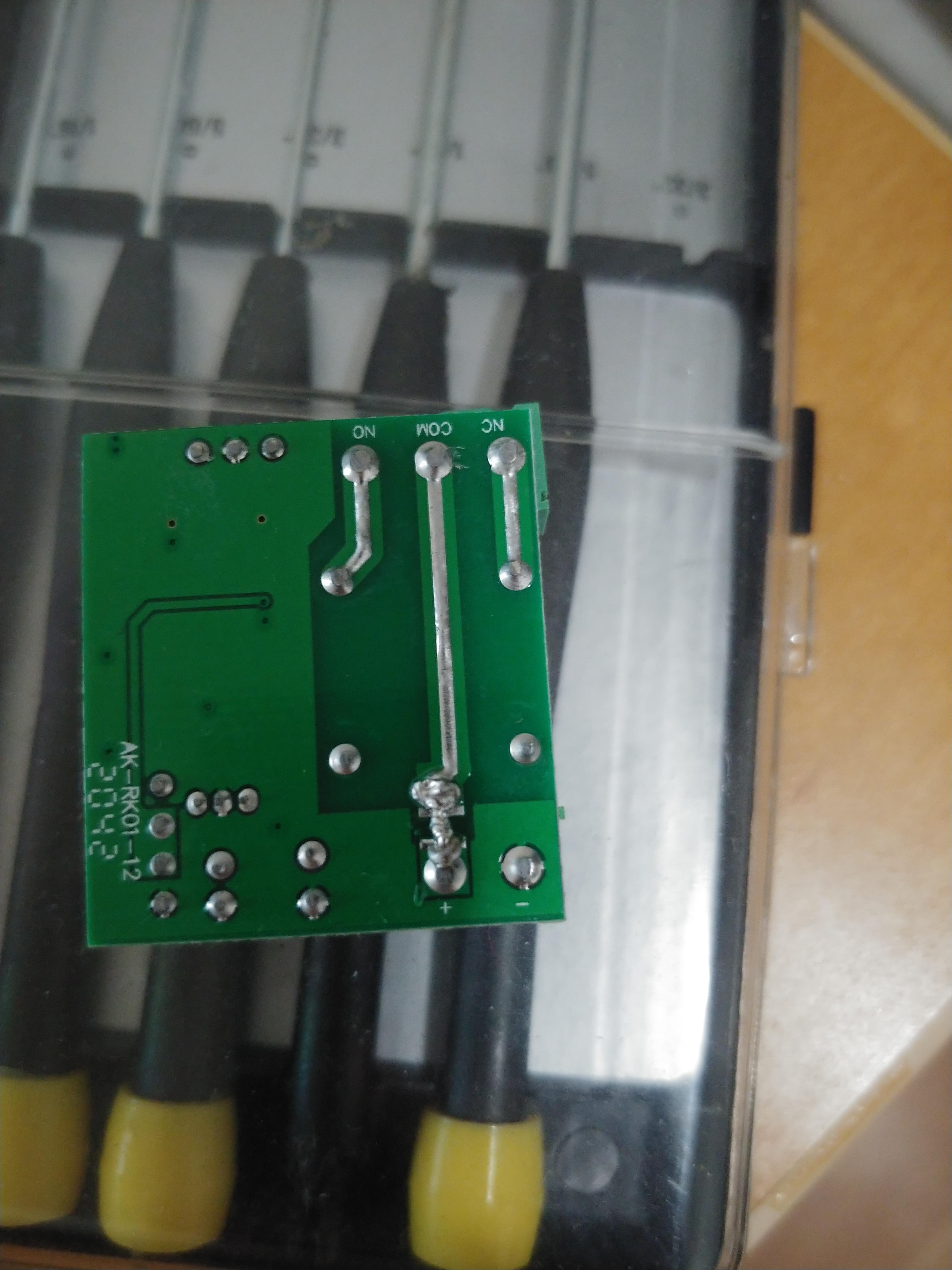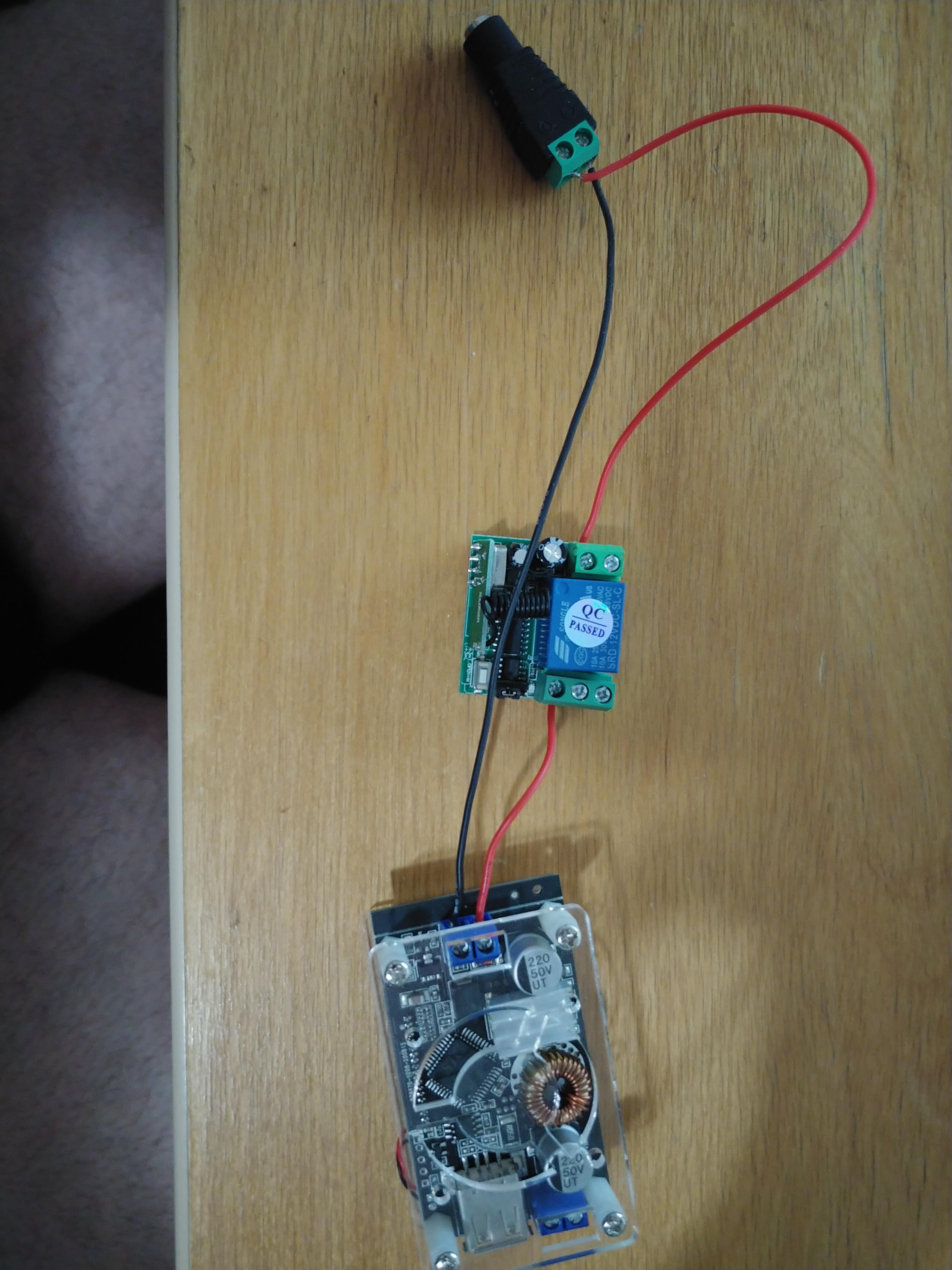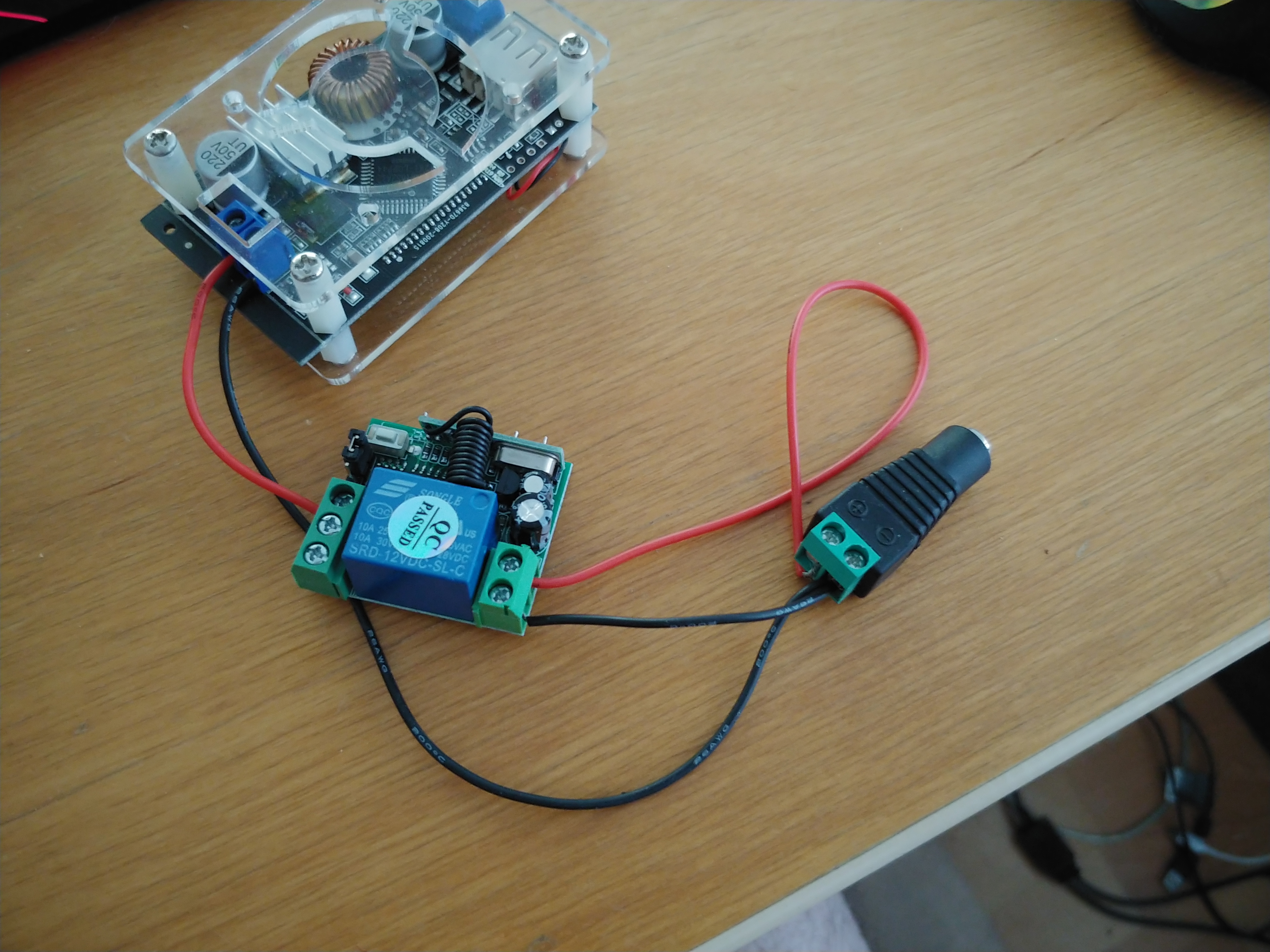I got this in the mail from Ali Express, and I tried to test it by making a buzzer go off when I click the button. But no matter what I do, it doesn't seem to be working at all. It lights up when I connect power to it and I hear an audible click when I press the buttons on the controller, but it does not do anything. I switched the jumper around from the momentary switch to the toggle position and it did not do anything. I tried to put the positive and negative wires from all the positions (NO, Common, NC) and I have no result. I also tried both a 9v battery (fresh energizer max) and a 12v power supply.
Anyone have any experience with this particular RF module? I noticed most of them are identical except for the location of the terminals.
I have a picture below of my latest attempt and here is also a link to the product: https://bit.ly/3tcr3uB
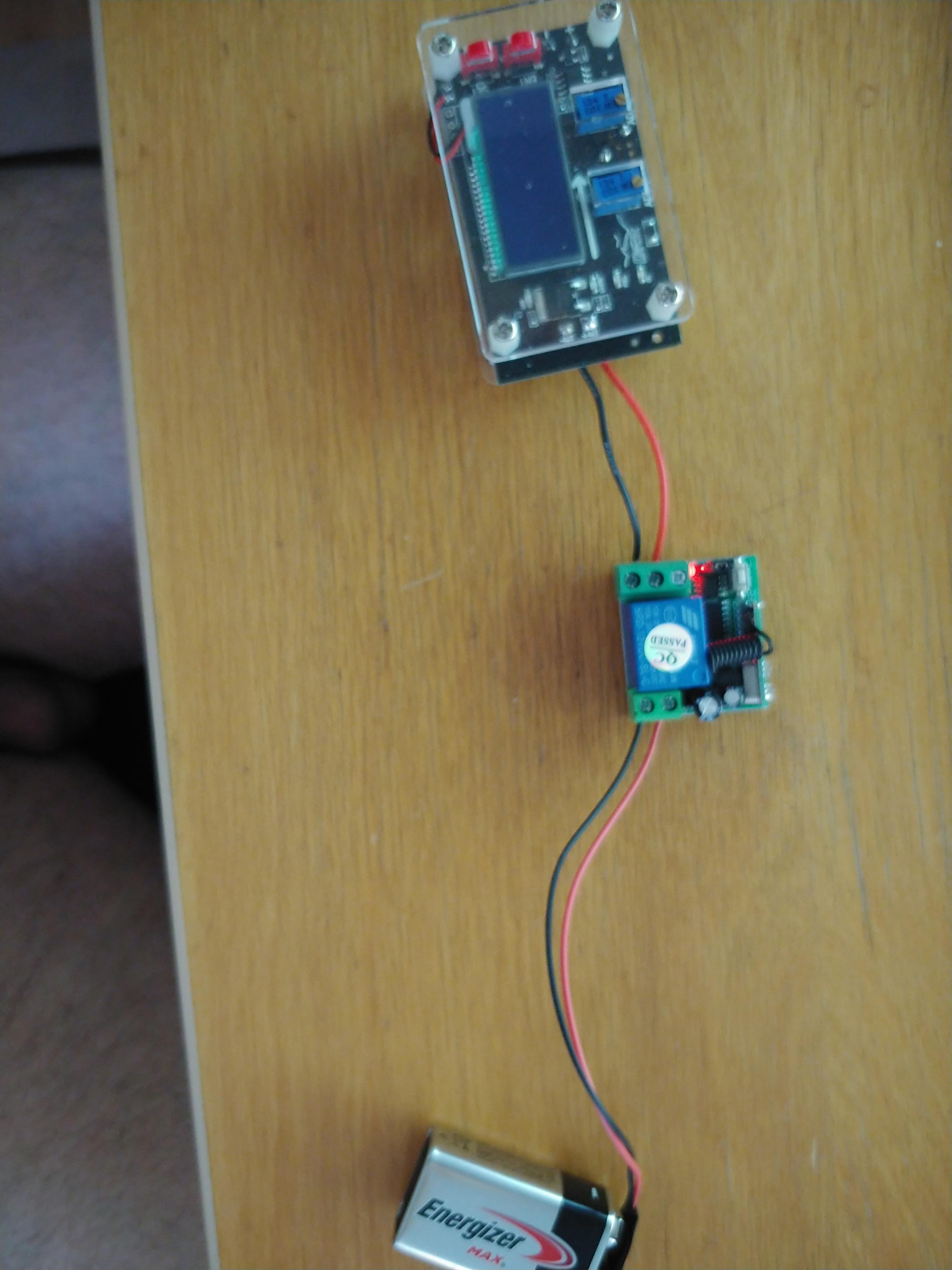
Anyone have any experience with this particular RF module? I noticed most of them are identical except for the location of the terminals.
I have a picture below of my latest attempt and here is also a link to the product: https://bit.ly/3tcr3uB