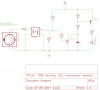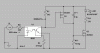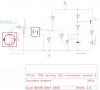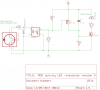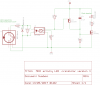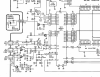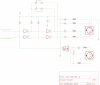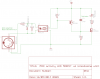I agree that tying pin 3 of the H11L1 optoisolator looks tidier. I'll keep it in mind for when I design the actual board and physically connect the pins/traces.
You mean a receiver with an activity indicator but no MIDI THRU connector? It will affect the signal because the skew is introduced by the optocoupler. The skew will affect the signal going into the multiplexer. But as I've said before, it's nothing to worry about. Any delay it introduces will be tiny - in the range of a few microseconds - and skew would have to accumulate through many cascaded MIDI receivers before it would cause problems with data reception.
Sorry if this is a silly question, but what do you mean by a "receiver"? A receiver as in "a circuit which receives a MIDI signal", for instance the MUX-based input selector circuit, a synthesizer or computer's MIDI IN?
No. You don't need to have a MIDI THRU output on the monitoring circuit if it just feeds the multiplexer.
I think I've been misunderstanding all along thinking the LED circuit was a sort of stand-alone module with a new output (THRU) which in turn was to be attached to one of the input selector's MIDI IN ports. Am I understanding correctly that this is NOT the case and it's just an extension/add-on to the rest of the circuit, or are you just saying that the DIN-5 connector component can obviously be omitted as the circuit can be connected directly to the MUX-based input selector?
Never mind: a picture (or schematic in this case) says more than a thousand words, so here's an attempt to incorporate the LED circuit to the input selector (with your most recent suggestions for changes):

PS: I've noticed that images don't display at full size even though I choose "full size" for image attachements when posting here. How do I get images to display at full size?
Yes. You're going to use the MOSFET-based activity indicator circuit are you?
That's correct. Have you designed two different LED activity circuits, or is there just one which has evolved, starting in
post #21,
post #26 and
post #28 with several suggestions for improvement along the way?
I'm confused because you're referring to both the #26 and #28 schematics when I asked about adding a trimmer resistor for the flash duration:
Yes, you can make the flash duration adjustable. In the circuit in post #26, change CT1 to 0.33 µF and change RT1 to a 1 megohm trimpot.
I changed Rc from 3k3 to 1k in post #28 and I recommend you make that change; it will improve the skew slightly. Connect the multiplexer input to pin 4 of the H11L1. I added R4, R7 and D2 (in post #28) to simplify the MIDI THRU circuit; they're not needed otherwise.
Oops! I must have missed that Rc resistor change.
I've now made the change (see version 6 of the schematic attached), but I've used the circuit you posted in #28 (assuming it was an improved version of the first circuit, posted in #26). I've also attached pin 4 of the H11L1 opto-isolator to the + pin of MIDI IN port 1 of the MUX-based input selector circuit.
Or should I now (since there's already an opto-isolator in the LED circuit) remove the 6N138 (IC1 of the input selector schematic) and all its associated components (R1, D1, C1 and R2), and instead feed pin 4 of the H11L1 opto-isolator
directly to pin 9 (the X0 input) of the 4067 MUX?
I've also removed R7 and D2 as suggested, but by removing R4 I will end up with a FET (Q3/BSS84) not being attached to anything. Comparing with your schematic in post #26 however I think I may have solved that puzzle.
Right. When you mentioned this other project, I must have assumed you wanted to talk about stand-alone MIDI activity monitoring circuits. These DO need a MIDI THRU connector because you can't feed a MIDI output into two inputs (i.e. the activity monitoring circuit AND the receiving device) so the activity monitor needs to provide a daisy-chain output to drive the receiving device.
By "stand alone MIDI activity monitoring circuits" do you mean an LED circuit simply attached to the end of a MIDI cable (for troubleshooting purposes etc.)? In that case I completely understand why a THRU connector has to be added, otherwise there's no way to attach a MIDI synth etc. to the end of that cable. I have made a simple "MIDI tester" circuit in the past which simply consisted of a LED and a resistor connected to pins 4 and 5 inside a 5-pin DIN plug (so I could plug it right into a MIDI OUT of a synth and see if MIDI data came out of it). Is this the kind of scenario you're referring to?
That's interesting. The computer already has a MIDI THRU feature! Pins 1 and 3 of the MIDI OUT connector retransmit what's received on the MIDI IN connector! You can easily add LED indications to the computer.
Yes, a very interesting solution by Atari to include a THRU inside the OUT port pins 1 and 3. This surely isn't standard procedure and it could cause problems with non-standard cables (pins 1 and 3 have sometimes found to be shorted when purchased ready made), but I've found good use for this feature in the past:
if I attach my MIDI keyboard's OUT to the computer's IN, then connect the computer's OUT to a synthesizer module's IN I can play that module whenever the computer is turned on and a MIDI sequencer program is running (because the software is routing a "soft MIDI THRU"). However, when the computer is physically turned off I have to physically re-attach the keyboard's OUT
directly to the synth module's IN.
By using a simple 2-pole switch I was able to re-route the signal without re-attaching the cable every time (I actually incorporated that switch into my ancient 4-way MIDI input selector (using a two-pole rotary switch) which is what I'm expanding upon here, with more inputs and electronic control).
The Atari ST schematic I found was pretty badly scanned so I drew it again, in Eagle and incorporated the additions you suggested:

For the MIDI OUT indicator, connect a wire from the VCC end of R218 to the anode of an LED; connect a 330 ohm resistor to the cathode of the LED; connect another wire from the resistor to the other end of R218 (the end that connects to U210 pin 8).
For the MIDI IN indicator, repeat the above for R219 instead of R218.
Should that be "
connect another wire from the resistor to the other end of R218 (the end that connects to U210 pin 6)" as the other end of R218 attaches to pin 6 of U210C/pin 9 of U210D. Or did you mean to
U210D pin 8? I could only find a poorly scanned schematic for this.
Why can we have such a simple solution (where we just "tap into" the existing MIDI signal lines as I first assumed we could do, without affecting the actual signal path) in the computer when we have to design a circuit for the MIDI input selector in order to do the same thing (flash LEDs to indicate MIDI data flow). Is it because the computer already has a MIDI THRU circuit (built into the MIDI OUT connector) or because we could do it this way with the input selector circuit as well, but not have the pulse stretching ability we now have?
It depends on how you define "correctly". With the simple RC circuit (transistors or MOSFETs), the LED turns ON as soon as any MIDI activity is detected, and it turns OFF a certain amount of time after no MIDI activity is detected. If activity is continuous, or often enough that the timer never expires, the LED will stay ON constantly. The alternative requires some processing, which can be fairly simple (e.g. short burst of activity causes a long blink, but continuous activity causes a rapid flashing) or more complicated (e.g. flashing speed is proportional to the amount of data flowing).
I'm more than happy with it just flashing a bit when there's signal flowing through, so the MOSFET solution will be just fine.
By "more correctly" I just meant if the LED would flash according to the data flow, which you've confirmed it will, unlike the microprocessor solution you've also described which is fancier but dependant on some logic circuitry which translates/analyzes the signal in order to give different flashes according to what it finds.
Yes, I understand you exactly. I'm going to have to think about the best way to do what you want. One fairly simple idea comes to mind, requiring another CD4067 and one resistor, using bicolour LEDs, that would give you a nice behaviour: the selected input would be normally green, and would blink OFF with received MIDI data; other inputs would be normally OFF but would blink red with MIDI data. That seems like a very appropriate paradigm to me; what do you think?
Yes, it does indeed seem appropriate, but I would prefer just the one colour (if it's not too complicated). Are we looking at yet another MUX which switches between a "Input port selected with constant power to the appropriate LED" circuit and another "LED flashing when MIDI signal is detected" circuit?