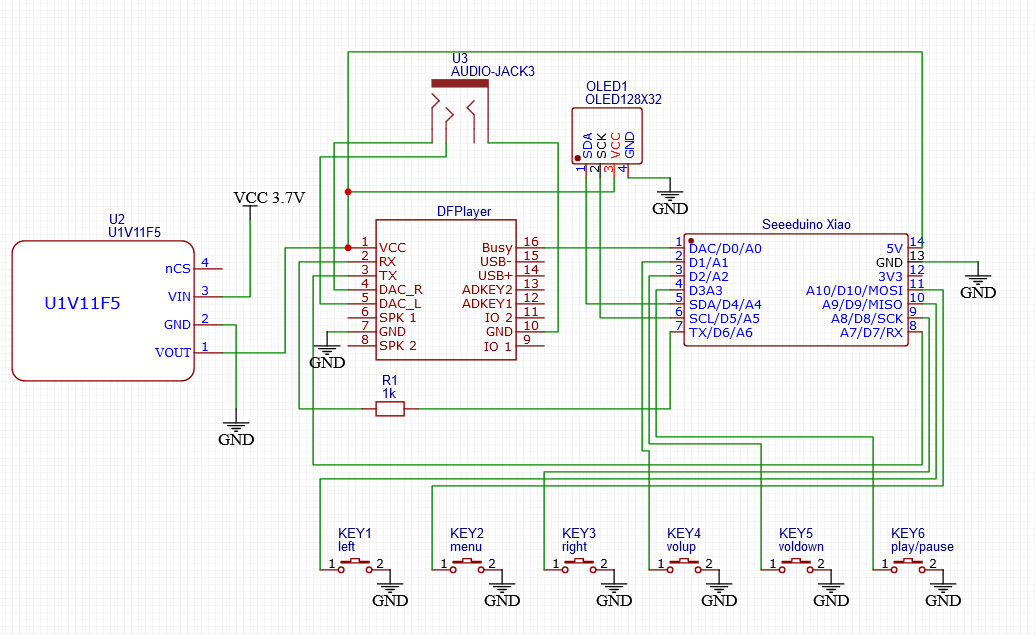Hi. Got a project going where I use a DfPlayer mini as an Mp3 player.
When starting to play, there is a hum. It isn't there/not noticable when the song starts really playing, but this depends on the song. Low volume on the song tends to mean there is a hum. I'm not sure if the hum is always there, and gets drowned out by the music, or if it stops because the song "uses" those frequencies? As probably quite apparent, I'm no expert. I can imagine it may be interference.
The player sends audio to a 3.5mm jack.
If you search for noise or hum with this playing module, you will get plenty of results. Typically what they refer to is not what I am hearing. There is usually talk about resistors on the TX/RX pins, I have a 1K resistor on one line, nothing else helps on this, 10K, both lines, 1K both lines etc etc doesn't help for this. The noise they refer to is a alternating loud drone. I have this, but don't get it into the audio because I have separated the two grounds of the module. (one ground to ground electrically, one ground to ground audio).
I think I need a filter of some sort, but I don't know where to start. Can someone help? If you need more info let me know.
module: https://wiki.dfrobot.com/DFPlayer_Mini_SKU_DFR0299
When starting to play, there is a hum. It isn't there/not noticable when the song starts really playing, but this depends on the song. Low volume on the song tends to mean there is a hum. I'm not sure if the hum is always there, and gets drowned out by the music, or if it stops because the song "uses" those frequencies? As probably quite apparent, I'm no expert. I can imagine it may be interference.
The player sends audio to a 3.5mm jack.
If you search for noise or hum with this playing module, you will get plenty of results. Typically what they refer to is not what I am hearing. There is usually talk about resistors on the TX/RX pins, I have a 1K resistor on one line, nothing else helps on this, 10K, both lines, 1K both lines etc etc doesn't help for this. The noise they refer to is a alternating loud drone. I have this, but don't get it into the audio because I have separated the two grounds of the module. (one ground to ground electrically, one ground to ground audio).
I think I need a filter of some sort, but I don't know where to start. Can someone help? If you need more info let me know.
module: https://wiki.dfrobot.com/DFPlayer_Mini_SKU_DFR0299