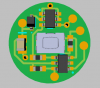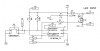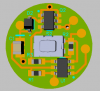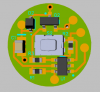Please help clarify...
View attachment 19826
1) I assume this is a MOSFET that is in a different case than the one I chose. If so, can you link to a datasheet? It seems odd to me that they would dedicate only 1 pin to the source and 4 to the drain.
2) Not sure what this is. Maybe a pullup/down resistor?
3) Obviously the PIC.
4) Obviously the switch.
5) Looks to be a resistor. Curious what function it serves simply being placed in between the PIC output and the gate.
6) Pulldown resistor between VPP and VDD?
7) Obviously the keepalive cap.
8) Schottky diode.
Hopefully I got something right....