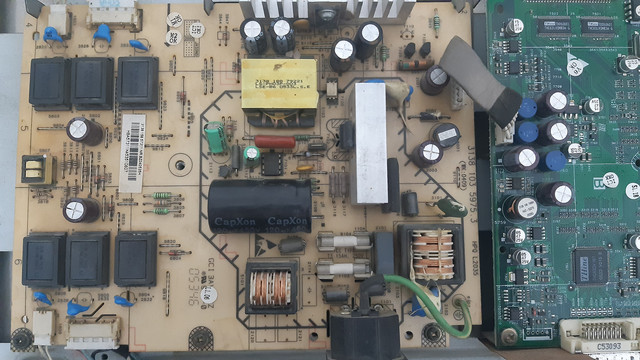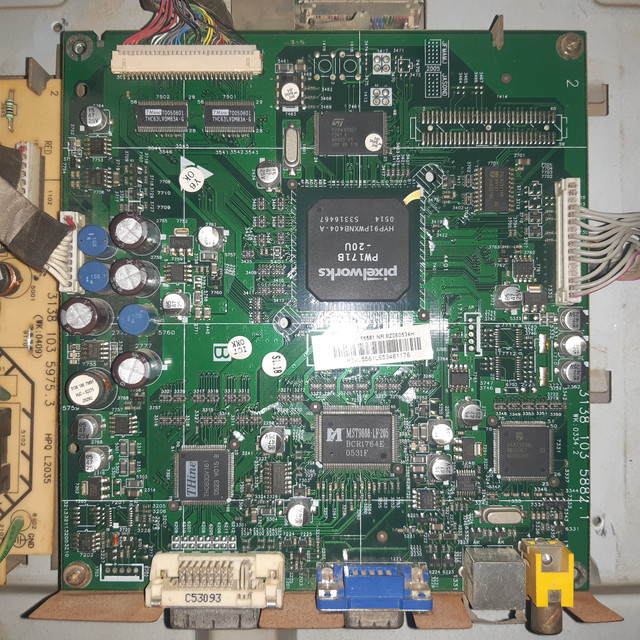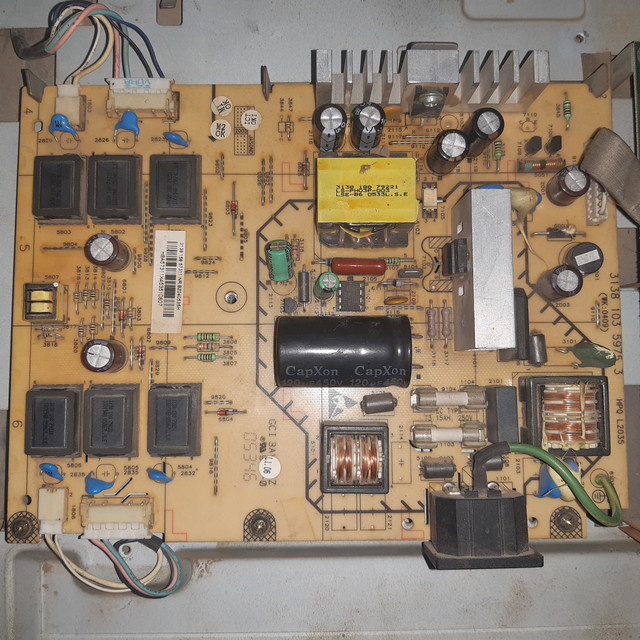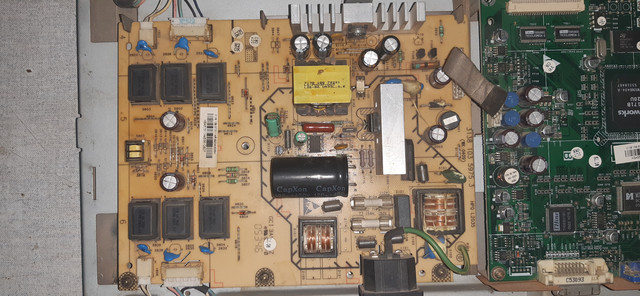of-course i tried it on different computers with different cables and still the same issue which made me believe it's a hardware issue in the monitor it self
i uploaded some pictures , hope any one can help me fix it
what should i check first
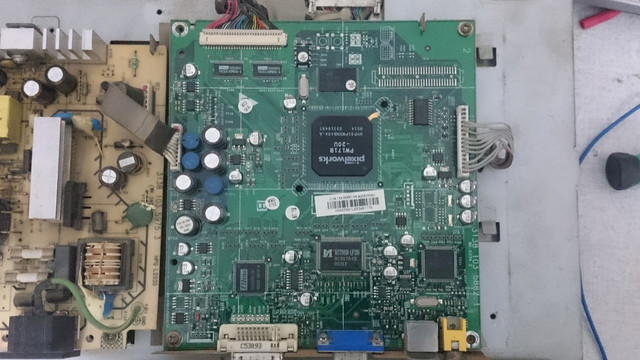
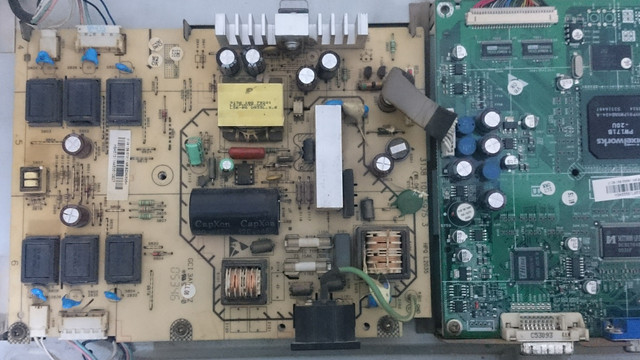
[MOD note - deleted excess photo double-ups]
i uploaded some pictures , hope any one can help me fix it
what should i check first
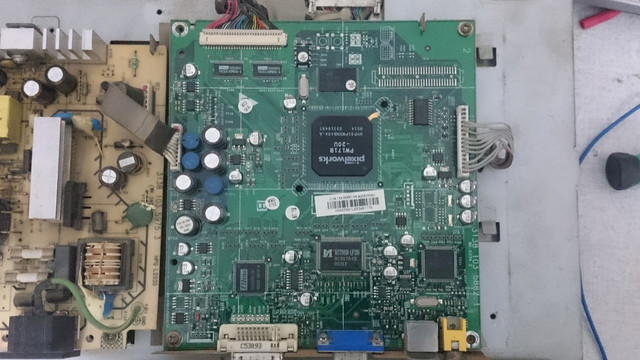
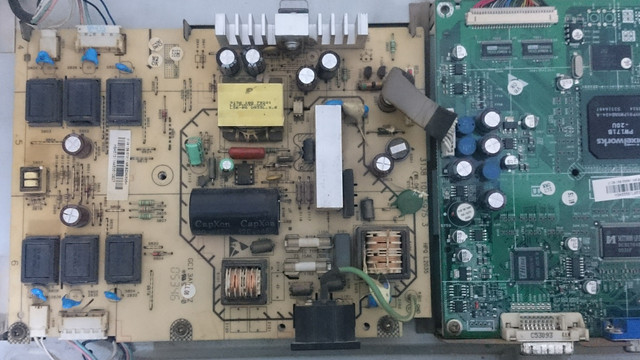
[MOD note - deleted excess photo double-ups]
Last edited by a moderator: