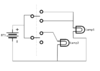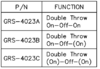Hello, I'm new to the forum. I'm trying to wire a DPDT switch in the following configuration: ON - OFF - ON (both). What I mean by that is in the 2nd ON position, I want both circuits active. I've attached a simplified image which depicts what I mean. Is this possible to do with a DPDT switch, or will I need a different type of switch? I've tried a few things now, using LEDs as a placeholder for the actual components, but I always end up with both LEDs on in both ON positions. Thank you for your help.
-
Categories
-
Platforms
-
Content