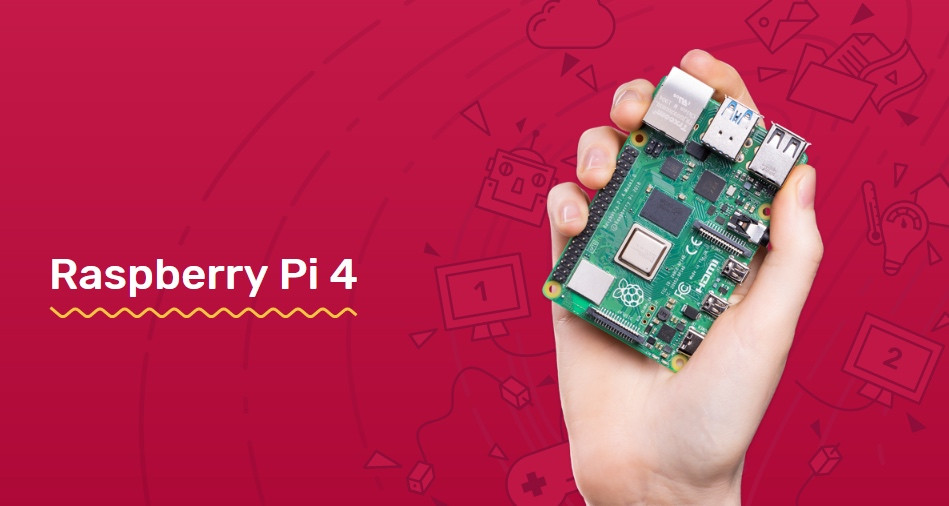Menu
-
Categories
- 3D Printing
- Amateur Radio
- Audio
- Augmented Reality
- Automation
- Automotive
- Cloud Computing
- Computers & Peripherals
- Consumer Electronics
- Cyber Security
- Displays
- Drones
- Health & Fitness
- Home Automation
- Industrial
- Industrial IoT
- IoT
- Lighting
- Machine Learning
- Mobile
- Motor Control
- Power
- Robotics
- Security / Identification
-
Platforms
-
Content