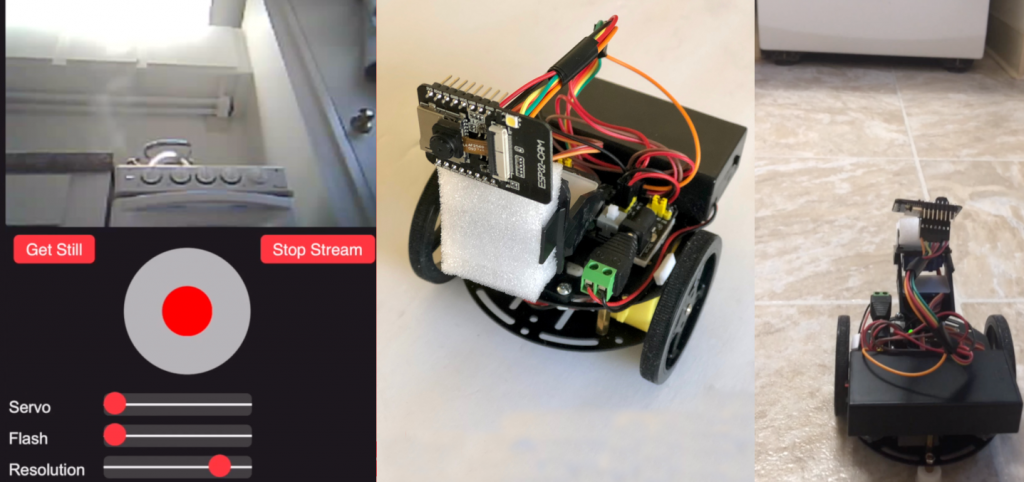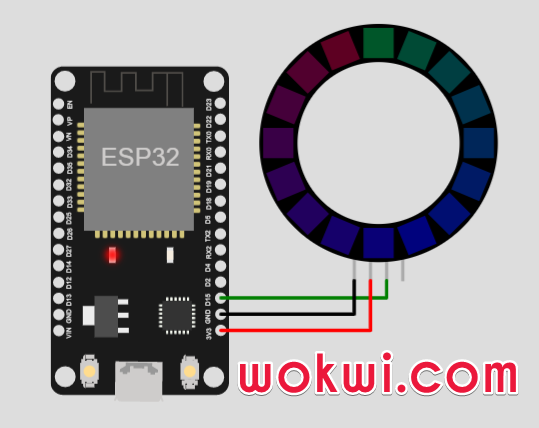ESP32 UWB Antenna Delay Calibrating
https://makerv2.webteractive.co/arduino/projects/esp32-uwb-antenna-delay-calibrating
Makerfabs ESP32 UWB Antenna delay calibrating and the calibrating result.
ESP32 Web Server: Controlling LED Lights
https://makerv2.webteractive.co/arduino/projects/esp32-web-server-controlling-led-lights
ESP32 Web Server: Controlling LED Lights
ESP32 Online Simulator you've been waiting for! ?2021
https://makerv2.webteractive.co/everything-esp/tutorial/esp32-online-simulator-youve-been-waiting-for-2021
ESP32 simulator runs on Linux, Windows and macOS ? - It is a browser-based ESP32 emulator and can run on Mobiles too?
Keypad ESP32 OLED System
https://makerv2.webteractive.co/arduino/projects/keypad-esp32-oled-feather-system
Keypad + Display system that shows user input and sends the number to a database
TWANG - ESP32 Led Strip 1D Game
https://makerv2.webteractive.co/arduino/projects/twang-esp32-led-strip-1d-game
With the help of a flexible joystick, the player must moves his character, one of the LEDs, in a one-dimensional line world.
LED chaser project - ESP32 Online Simulator - Learn ESP32 programming!
https://makerv2.webteractive.co/esp8266/projects/led-chaser-project-esp32-online-simulator-learn-esp32-programming
ESP32 simulator project - Blinking LED project with 10 LEDs. LED chaser project is easy to build, fun to share!
How to Program ESP32 With Arduino IDE and Connect the AmbiMate MS4
https://makerv2.webteractive.co/esp8266/tutorial/how-to-program-esp32-with-arduino-ide-and-connect-the-ambimate-ms4-multi-sensor-module
Learn how to use Arduino IDE to program your ESP32 and see how to set up the ESP32 with a multi-sensor module.
How to Simulate ❤ ESP32 IoT projects ?✨ for free (No strings attached)
https://makerv2.webteractive.co/everything-esp/tutorial/how-to-simulate-esp32-iot-projects-for-free-no-strings-attached
This project shows you how to connect to NTP server using ESP32 simulator and update the time on the LCD!