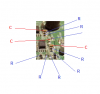Hello – this is my first post here. I’m really new to electronics so I’m hoping for some help here.
Previously I was able to fix a plasma tv by learning, based on help on youtube, what the problem was for my specific brand and then buying a resistor and soldering it on. I was pretty happy that someone with my limited experience could fix something like that, but it was really not all that hard given that the problem, due to the symptoms, was directly given in a video.
Now, I’m on to a new challenge, and this will be a little more difficult. I have a Yamaha Receiver (HTR-6063) which is the same as the RX-V667. I came back from a week vacation and upon my return was getting the “no signal” on my tv. All my source components are connected to HDMI-in’s on the receiver, and the HDMI-out (only 1) is connected to my TV. It worked perfectly prior to my vacation. However, now I only get “no signal”. I know it’s the receiver due to troubleshooting. It’s not the TV (it’s fine), not the cables (they’re fine), and when I connect a source through the receiver using component cables (and component cables to the tv) it works fine. Therefore, I know it’s a problem with the receiver and specifically something to do with the HDMI-out (all sources on the HDMI-ins give “no signal” on the tv). Prior to going on vacation, I unplug all my electronics and the receiver was unplugged. BTW, the sound from the HDMI sources works fine through my speakers. Just the HDMI-out from the receiver to the TV isn’t working. I cannot find anything on youtube or forums for this specific problem, at least not anything with a suggested fix, so I have to try to diagnose the problem myself.
I have taken the receiver apart and am starting with the HDMI board to see if there’s anything wrong with it. However, I’m running into issues diagnosing any problems. I’ve attached a couple photos of the board, the HDMI-out is the HDMI port that is separated further from the other HDMI ports. My troubleshooting problems are:
-Determining how to see if there is tracing problem in the PCB. The tracing on the board is so hard to follow. If this were you, what would you be looking for in your search? The HDMI out has pins that connect to something that is only a short distance away and just basically seems to be a hole in the board, and then also has pins where they go much further and connect to some type of processor.
-Determining if any of the capacitors are bad. None of them are bulging or have any visible damage, but I still am trying to test them using a multimeter and am having problems determining what the correct values would be with a multimeter.
-Determining if there is any other trouble shooting I could do on this board besides the above two items. There doesn’t seem to be any resistors or anything else I can specifically test. I have read in my research that printed circuit boards are pretty much impossible to fix and need replacement usually b/c there are no resistors or other components (besides capacitors) that the average person can fix. Is this correct?
Any suggestions/help would be greatly appreciated. Thank you for reading.
Previously I was able to fix a plasma tv by learning, based on help on youtube, what the problem was for my specific brand and then buying a resistor and soldering it on. I was pretty happy that someone with my limited experience could fix something like that, but it was really not all that hard given that the problem, due to the symptoms, was directly given in a video.
Now, I’m on to a new challenge, and this will be a little more difficult. I have a Yamaha Receiver (HTR-6063) which is the same as the RX-V667. I came back from a week vacation and upon my return was getting the “no signal” on my tv. All my source components are connected to HDMI-in’s on the receiver, and the HDMI-out (only 1) is connected to my TV. It worked perfectly prior to my vacation. However, now I only get “no signal”. I know it’s the receiver due to troubleshooting. It’s not the TV (it’s fine), not the cables (they’re fine), and when I connect a source through the receiver using component cables (and component cables to the tv) it works fine. Therefore, I know it’s a problem with the receiver and specifically something to do with the HDMI-out (all sources on the HDMI-ins give “no signal” on the tv). Prior to going on vacation, I unplug all my electronics and the receiver was unplugged. BTW, the sound from the HDMI sources works fine through my speakers. Just the HDMI-out from the receiver to the TV isn’t working. I cannot find anything on youtube or forums for this specific problem, at least not anything with a suggested fix, so I have to try to diagnose the problem myself.
I have taken the receiver apart and am starting with the HDMI board to see if there’s anything wrong with it. However, I’m running into issues diagnosing any problems. I’ve attached a couple photos of the board, the HDMI-out is the HDMI port that is separated further from the other HDMI ports. My troubleshooting problems are:
-Determining how to see if there is tracing problem in the PCB. The tracing on the board is so hard to follow. If this were you, what would you be looking for in your search? The HDMI out has pins that connect to something that is only a short distance away and just basically seems to be a hole in the board, and then also has pins where they go much further and connect to some type of processor.
-Determining if any of the capacitors are bad. None of them are bulging or have any visible damage, but I still am trying to test them using a multimeter and am having problems determining what the correct values would be with a multimeter.
-Determining if there is any other trouble shooting I could do on this board besides the above two items. There doesn’t seem to be any resistors or anything else I can specifically test. I have read in my research that printed circuit boards are pretty much impossible to fix and need replacement usually b/c there are no resistors or other components (besides capacitors) that the average person can fix. Is this correct?
Any suggestions/help would be greatly appreciated. Thank you for reading.