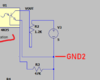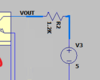Good day all.
I am currently working as a student and my project is to build a microcontroller based subsystem that will be used to communicate with a servo drive to control a rotation table for antenna testing. With the progress made I have stumbled upon a rather annoying problem I can not seem to debug. For some reason after 5V passes through the optocoupler (which is inside the Servo Drive) it drops to 2.29V. This causes a big problem since the controller sees 2.29V as a 0 instead of a 1. I am currently testing the ports with a simple program that pulses the digital pins to high and low (3.3V) at the base of the transistor. I have also done a simulation in LTSpice (Image attached) and all looks well. Unfortunately I cannot show hardware since I am writing this at home and I am not allowed to bring my project to home. I get around 4.49V after the optocoupler. Any advice will be appreciated. Thank you for your time.
Ryan
I am currently working as a student and my project is to build a microcontroller based subsystem that will be used to communicate with a servo drive to control a rotation table for antenna testing. With the progress made I have stumbled upon a rather annoying problem I can not seem to debug. For some reason after 5V passes through the optocoupler (which is inside the Servo Drive) it drops to 2.29V. This causes a big problem since the controller sees 2.29V as a 0 instead of a 1. I am currently testing the ports with a simple program that pulses the digital pins to high and low (3.3V) at the base of the transistor. I have also done a simulation in LTSpice (Image attached) and all looks well. Unfortunately I cannot show hardware since I am writing this at home and I am not allowed to bring my project to home. I get around 4.49V after the optocoupler. Any advice will be appreciated. Thank you for your time.
Ryan