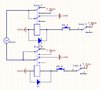I need some help with a deltadrive 24VDC actuator. The actuator is set up with a Normally Closed switch on either end. When the actuator is at the end of its travel, it pushes a switch to open it. Now instead of a closed switch there is a diode which only allows the motor to reverse till its off the switch.
This setup is on both ends of the actuator. I got the actuator after somebody had taken it apart. Wires were disconnected inside. I cannot figure out how to make it work properly. Would somebody be able to point out what's going on here.
After a bunch of tinkering, here's what I have come up with. If I connect the diodes/switches in series with the motor as drawn in the sketch below I can get actuator to forward and reverse with the switches in the hand unit. ONE of the limit switches will work as I expect it to. With the NC switch opened, the actuator will only work in reverse. Limit switch works as expected. In reverse I hear relay click and motor moves. Forward button clicks relay no actuator movement.
When I hit the other limit switch, neither direction works.
To simplify my troubleshooting, I took the switches out of the pictures and added just a diode. (same as in the original circuit). With diode facing in one direction, I get expected results. Actuator motor will travel in reverse only. If I face the diode in the other direction to simulate the other end of the limit, nothing happens. What is going on?
This setup is on both ends of the actuator. I got the actuator after somebody had taken it apart. Wires were disconnected inside. I cannot figure out how to make it work properly. Would somebody be able to point out what's going on here.
After a bunch of tinkering, here's what I have come up with. If I connect the diodes/switches in series with the motor as drawn in the sketch below I can get actuator to forward and reverse with the switches in the hand unit. ONE of the limit switches will work as I expect it to. With the NC switch opened, the actuator will only work in reverse. Limit switch works as expected. In reverse I hear relay click and motor moves. Forward button clicks relay no actuator movement.
When I hit the other limit switch, neither direction works.
To simplify my troubleshooting, I took the switches out of the pictures and added just a diode. (same as in the original circuit). With diode facing in one direction, I get expected results. Actuator motor will travel in reverse only. If I face the diode in the other direction to simulate the other end of the limit, nothing happens. What is going on?