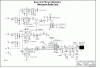-
Categories
-
Platforms
-
Content
You are using an out of date browser. It may not display this or other websites correctly.
You should upgrade or use an alternative browser.
You should upgrade or use an alternative browser.
Scroll to continue with content
Really? I find it one of the most annoying tools I have ever used.I like eagle.
Bob
I don't intend to start an argument, but many people use Eagle and like it. The early versions did have a DOS feel to them, but I don't see that a particular disadvantage. Some of the tools, like "cut" instead of "copy" for other than single components simply meant to me that I had two different ways to copy. Today, I still reset my current 6.5 version to the original cut and past dialog. Some of the terms and directions in early versions may have seemed a bit odd, but I suspect that resulted from translation from German.
In brief:
1) A very useful version is available free.
2) The component libraries are extensive, and it is easy to add new parts.
3) The user base is quite large, and there are numerous user contributions, such as libraries and ULP's
4) You have a choice of GUI or Command line. Of the two, Command line is more powerful, but it is not necessary to use it to get professional schematics and PCB's.
5) Some manufacturers accept Eagle files directly.
Finally, I am not suggesting that Eagle is the "best" program. Every time this subject gets discussed, it is obvious there is no consensus on the best program. Eagle is a very usable program at low to no cost.
John
In brief:
1) A very useful version is available free.
2) The component libraries are extensive, and it is easy to add new parts.
3) The user base is quite large, and there are numerous user contributions, such as libraries and ULP's
4) You have a choice of GUI or Command line. Of the two, Command line is more powerful, but it is not necessary to use it to get professional schematics and PCB's.
5) Some manufacturers accept Eagle files directly.
Finally, I am not suggesting that Eagle is the "best" program. Every time this subject gets discussed, it is obvious there is no consensus on the best program. Eagle is a very usable program at low to no cost.
John
there maybe a lot better programs but I guess, came form using Cadstar which was awful, so eagle seemed like a dream .I haven't used any others in a long time and I'm on an old version still 4.9 I think. but it works and the autorouter is ok if you layout the components with some thought. I use pcppool who take the brd files directly and I always get back what I expect, with no hassle with checking gerber files.
the cut and past is quirky on my version but you get used to it.
the libs are annoying if you work in 2 locations.
I think farnell bought them and now I notice there are often lib files for eagle next to the datasheet downloads.
Rich
the cut and past is quirky on my version but you get used to it.
the libs are annoying if you work in 2 locations.
I think farnell bought them and now I notice there are often lib files for eagle next to the datasheet downloads.
Rich
I have never used Design Spark, but from comments on various forums, I suspect it is getting considerable use.
One thing that caught my eye this morning was Steve's comment about resources at DigiKey. I was completely unaware of them. So, I tried them out this morning. The Schematic program (http://www.digikey.com/us/en/mkt/scheme-it.html ) should be very nice for quick drawings to illustrate a point. There is also a Reference Designs section that may be useful ( http://designs.digikey.com/library ).
John
One thing that caught my eye this morning was Steve's comment about resources at DigiKey. I was completely unaware of them. So, I tried them out this morning. The Schematic program (http://www.digikey.com/us/en/mkt/scheme-it.html ) should be very nice for quick drawings to illustrate a point. There is also a Reference Designs section that may be useful ( http://designs.digikey.com/library ).
John
Fair enough, and I use it only because of 5 (Osh Park takes the files directly)I don't intend to start an argument, but many people use Eagle and like it. The early versions did have a DOS feel to them, but I don't see that a particular disadvantage. Some of the tools, like "cut" instead of "copy" for other than single components simply meant to me that I had two different ways to copy. Today, I still reset my current 6.5 version to the original cut and past dialog. Some of the terms and directions in early versions may have seemed a bit odd, but I suspect that resulted from translation from German.
In brief:
1) A very useful version is available free.
2) The component libraries are extensive, and it is easy to add new parts.
3) The user base is quite large, and there are numerous user contributions, such as libraries and ULP's
4) You have a choice of GUI or Command line. Of the two, Command line is more powerful, but it is not necessary to use it to get professional schematics and PCB's.
5) Some manufacturers accept Eagle files directly.
Finally, I am not suggesting that Eagle is the "best" program. Every time this subject gets discussed, it is obvious there is no consensus on the best program. Eagle is a very usable program at low to no cost.
John
Let me respond with what I don't like.
2) The way the libraries are organized is ridiculous, it is very time consuming to find anything in the libraries. For instance, the only way to know if you have selected the right resistor footprint is to look at the picture and try to determine it's size. And who would think you would find capacitors in a library called resistor?
Easy to add new part? I find the procedure is quite complex and counter intuitive. I may be missing something, but I still have not figured out how to copy an existing part and modify it. That would be a help, since most parts one adds are like some other part. I have done this by using a text editor on the library files. Try using ExpressPCB for example, in that program adding new parts / footprints is easy. You simply place a similar part, ungroup it, modify it and then regroup it.
3) Yes, and they vary in quality by quite a bit.
I use only the GUI and the fact that the delete tool is sticky bites me about 10 times an hour. I keep accidentally deleting things. I have never seen a sticky delete that deletes anything you click on in any other program. It would help a lot if they would change the cursor icon based on the tool.
Selecting objects that are overlapping or nearby is at best inconsistent, at worst impossible.
Just my impressions after doing about 4 schematics / boards with Eagle. Perhaps it gets better with more use.
Bob
Last edited:
Arouse1973
Adam
Arouse1973
Adam
I use either Mentor Graphics PADS, Altium Designer, Protel and Proteus. LT Spice is good for most schematic and it's a simulator, and it's free. Down side doesn't do PCB layout.
Thanks
Adam
Thanks
Adam
davenn
Moderator
I use Protel for my commercial production of schematics and PCB's
everything else I draw in MSPaint which is just awesome and doesn't produce the horrible multi-coloured and chunky graphics that many other packages do
here's a very complex drawing I did in paint....

would love to see you do the same hi quality line drawings in Eagle or ExpressPCB
cheers
Dave
everything else I draw in MSPaint which is just awesome and doesn't produce the horrible multi-coloured and chunky graphics that many other packages do
here's a very complex drawing I did in paint....
would love to see you do the same hi quality line drawings in Eagle or ExpressPCB
cheers
Dave
Attachments
Arouse1973
Adam
Your just showing off now Dave LOL
Adam
Adam
davenn
Moderator
LOL
this question on drawing packages comes up once or twice a year on the forum
so I never hesitate to do a little show and tell on the virtues of MSPaint
using MS paint has become as art-form for me for circuit drawing over the last 15 or so years, have it down to a fine art
I really like its fine line drawing abilities, I like that I can alter the size of components ... in particular, making them smaller so that I can get a relatively complex diagram onto an A4 paper sheet and have it still look VERY readable
here's another to tease you with....

cheers
Dave
this question on drawing packages comes up once or twice a year on the forum
so I never hesitate to do a little show and tell on the virtues of MSPaint
using MS paint has become as art-form for me for circuit drawing over the last 15 or so years, have it down to a fine art
I really like its fine line drawing abilities, I like that I can alter the size of components ... in particular, making them smaller so that I can get a relatively complex diagram onto an A4 paper sheet and have it still look VERY readable
here's another to tease you with....
cheers
Dave
Attachments
Arouse1973
Adam
LOL
this question on drawing packages comes up once or twice a year on the forum
so I never hesitate to do a little show and tell on the virtues of MSPaint
using MS paint has become as art-form for me for circuit drawing over the last 15 or so years, have it down to a fine art
I really like its fine line drawing abilities, I like that I can alter the size of components ... in particular, making them smaller so that I can get a relatively complex diagram onto an A4 paper sheet and have it still look VERY readable
here's another to tease you with....

cheers
Dave
Nice Dave
davenn
Moderator
I think you have to be over 60 to appreciate "electronic rules check." It makes sure you don't have Vcc connected to Vss, and a few other things.
John.
lol OK not quite there am 55 in july
cheers
Dave
Similar threads
M
- Replies
- 7
- Views
- 1K
J
S
- Replies
- 36
- Views
- 11K
N