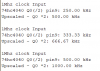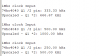Hello all.
I am using a 74HC4040 to prescaler a 5v p2p square wave from my Signal generator.
When I am in the lower KHz range every thing seems to be working ok and I can see the /2 /4 /8 /16 ... etc output from the 74HC4040. When I start to move into the MHZ range, my scaled output goes a bit weird. I have the output going into a microcontroller (STM32f103) so I can see the captured frequencies as well as measuring on the scope.
If I am at 1MHz my STM outputs to the serial debug 1000.00KHz, 1333.56KHz, 1833.33 KHZ etc. Looking at the 'scope I can see that I am getting not a square wave output but a 'box' (for want of a better word) output. I am wondering if the 74HC4040 is triggering on the rise AND fall of the Source square wave.
It's weird because there are the same 3 or 4 numbers, that look like multiples, everytime. The higher I go, say 7MHz, the worse the output is.
According to the data sheet the 74HC4040 should easily manage that frequency. I have used a 100uf (I think it was that) on the IC as a decoupler but it made no difference. .
I did a screen capture of my scope on my PC but it only showed straight square wave output but some began as a rising squarewave and some began with a falling squarewave. In my mind the 4040 is triggering incorrectly.
I am not sure what to look at next. Any pointers, help or advise is very welcome.
Thanks ... Paul
I am using a 74HC4040 to prescaler a 5v p2p square wave from my Signal generator.
When I am in the lower KHz range every thing seems to be working ok and I can see the /2 /4 /8 /16 ... etc output from the 74HC4040. When I start to move into the MHZ range, my scaled output goes a bit weird. I have the output going into a microcontroller (STM32f103) so I can see the captured frequencies as well as measuring on the scope.
If I am at 1MHz my STM outputs to the serial debug 1000.00KHz, 1333.56KHz, 1833.33 KHZ etc. Looking at the 'scope I can see that I am getting not a square wave output but a 'box' (for want of a better word) output. I am wondering if the 74HC4040 is triggering on the rise AND fall of the Source square wave.
It's weird because there are the same 3 or 4 numbers, that look like multiples, everytime. The higher I go, say 7MHz, the worse the output is.
According to the data sheet the 74HC4040 should easily manage that frequency. I have used a 100uf (I think it was that) on the IC as a decoupler but it made no difference. .
I did a screen capture of my scope on my PC but it only showed straight square wave output but some began as a rising squarewave and some began with a falling squarewave. In my mind the 4040 is triggering incorrectly.
I am not sure what to look at next. Any pointers, help or advise is very welcome.
Thanks ... Paul
Last edited:
![20180125_102955[1].jpg 20180125_102955[1].jpg](https://makerv2.webteractive.co/forums/data/attachments/37/37374-29566cbac33d39ffe54d8fb2372804a4.jpg)