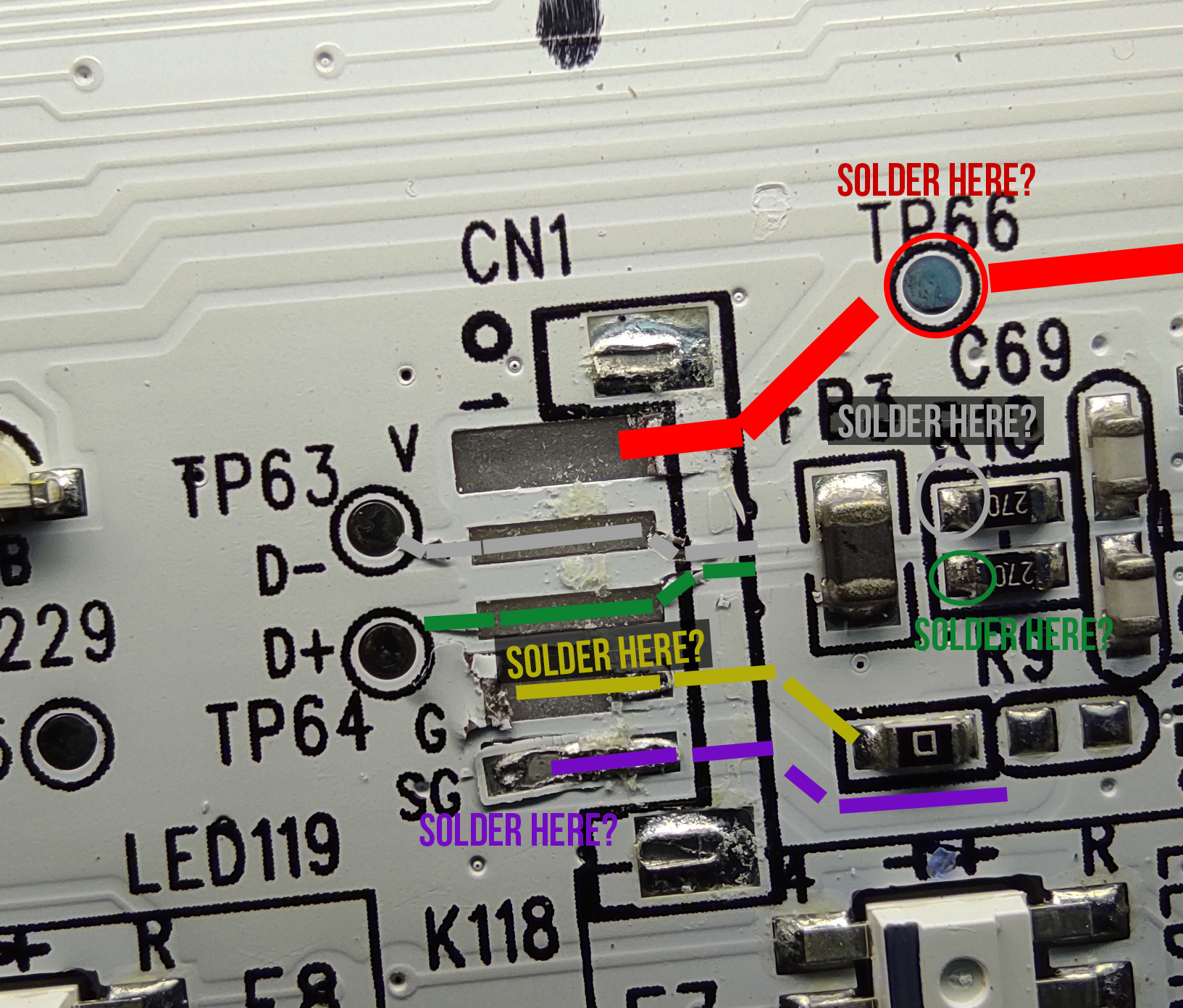I was doing replace switches in my keyboard.So i pull out carefully the power USB socket out. Then when done replacing the switches, i was going to re attach the power USB to the PCB. The power usb socket is JST type 5 pin (i assume), and i feel something weird.. the socket felt loose and moving and...it ripped.
I was surprised that how that easy to yanked out, even i did carefully pull and re-plug.
I did photo macro, how to fix this? i heard scrape the coppers.. which coppers?
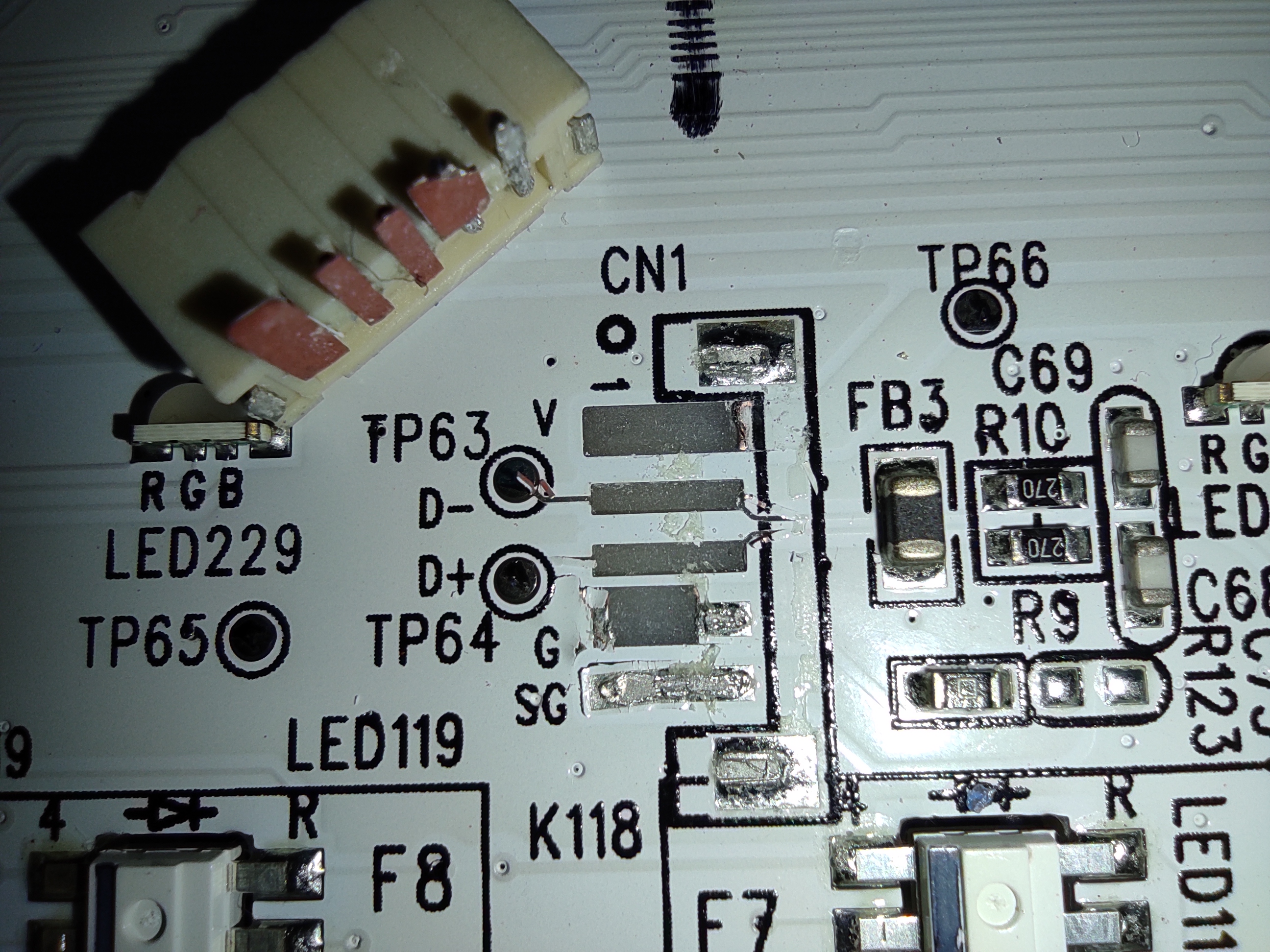
Better lighting :
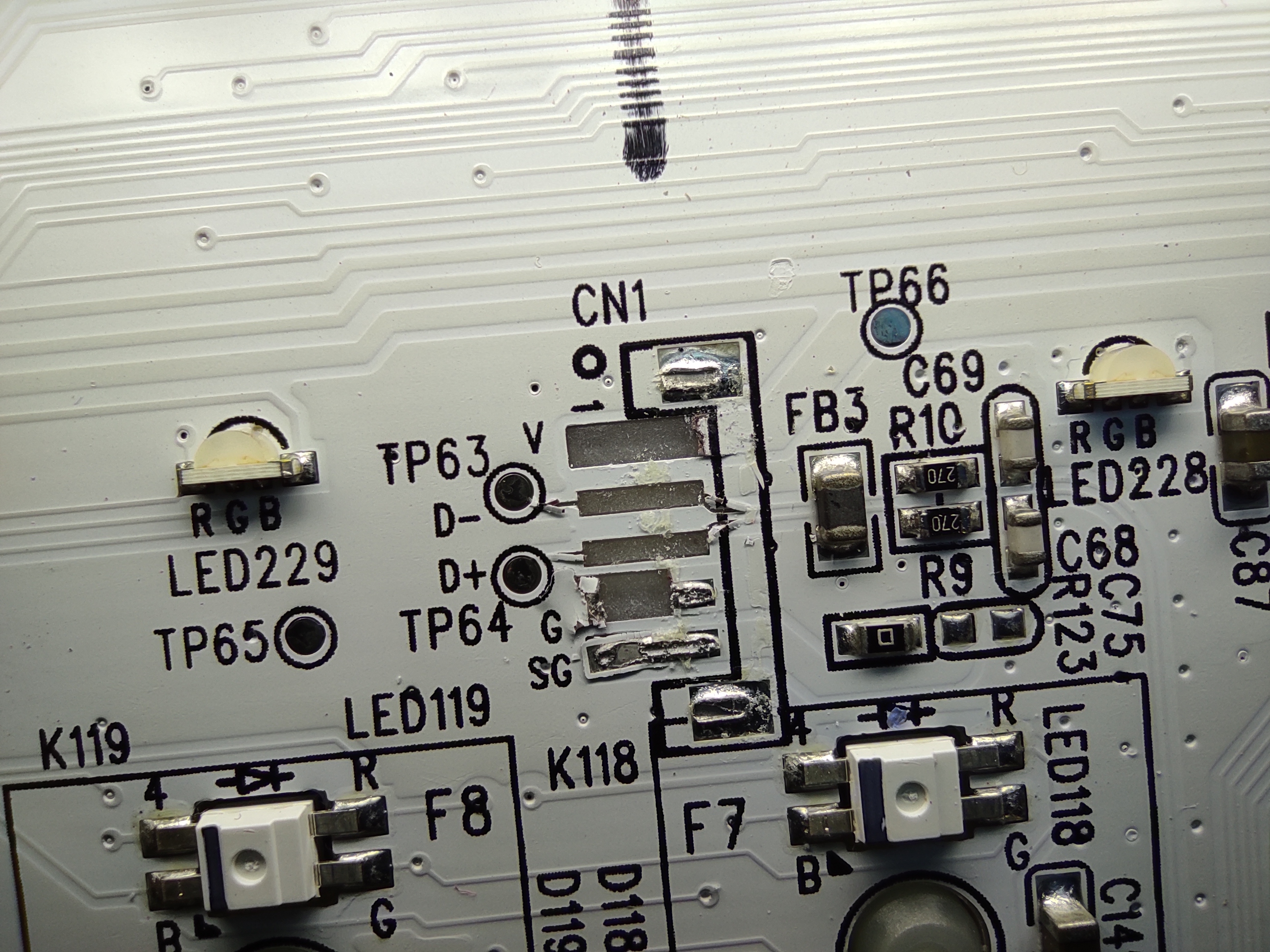
I did a concept, does it work? ugh these things so small... what cable i can use to jump these?
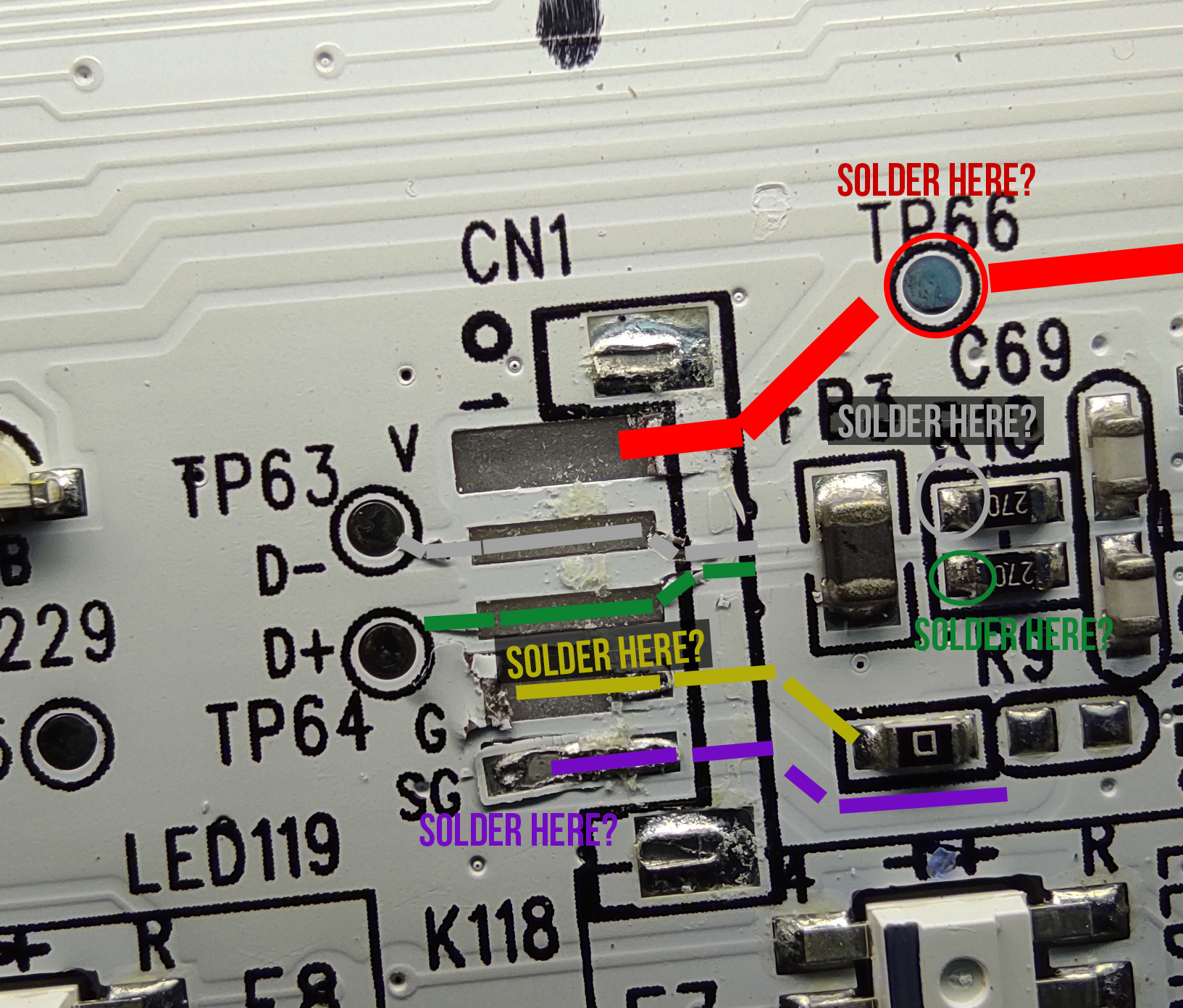
I was surprised that how that easy to yanked out, even i did carefully pull and re-plug.
I did photo macro, how to fix this? i heard scrape the coppers.. which coppers?
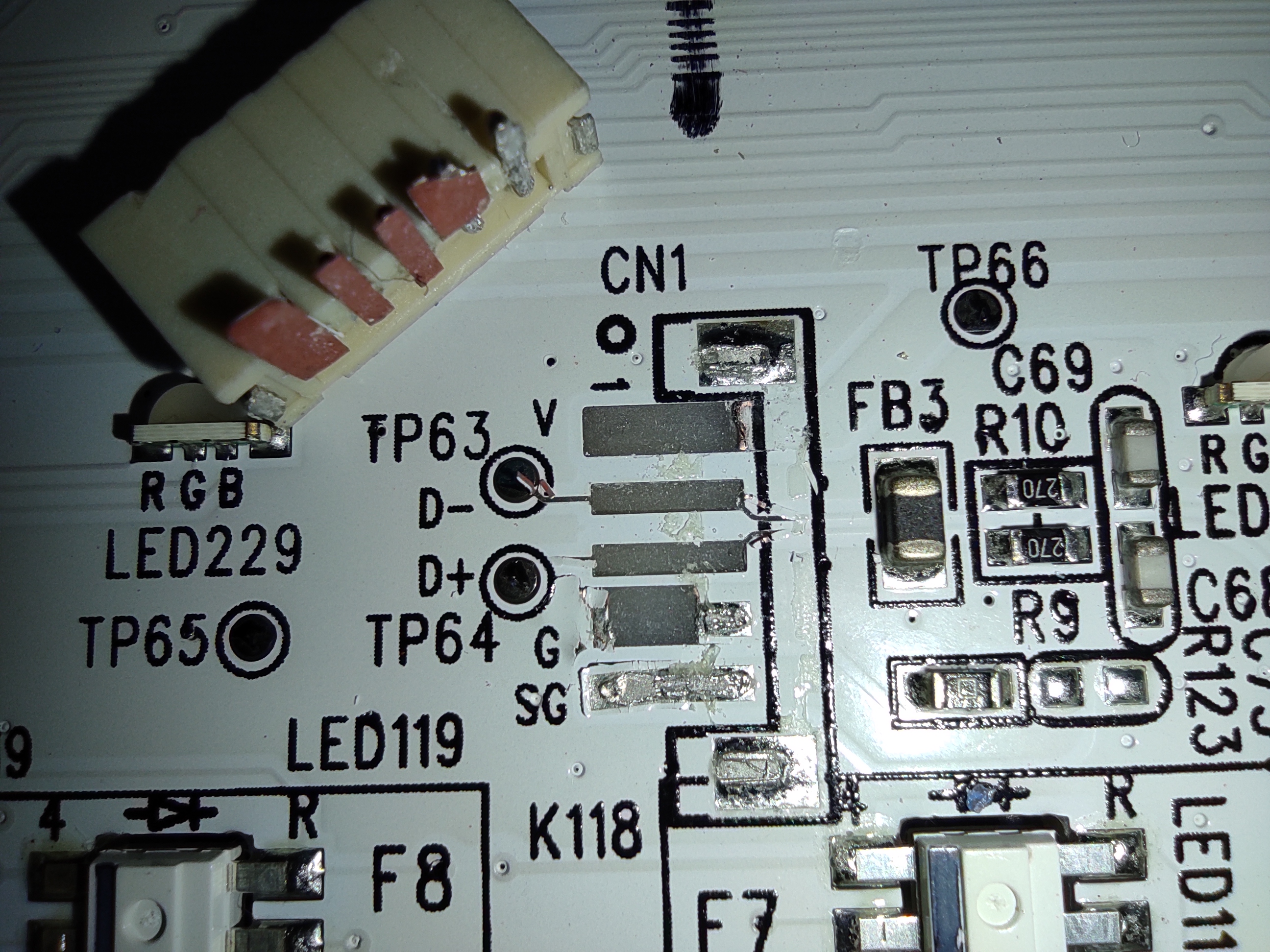
Better lighting :
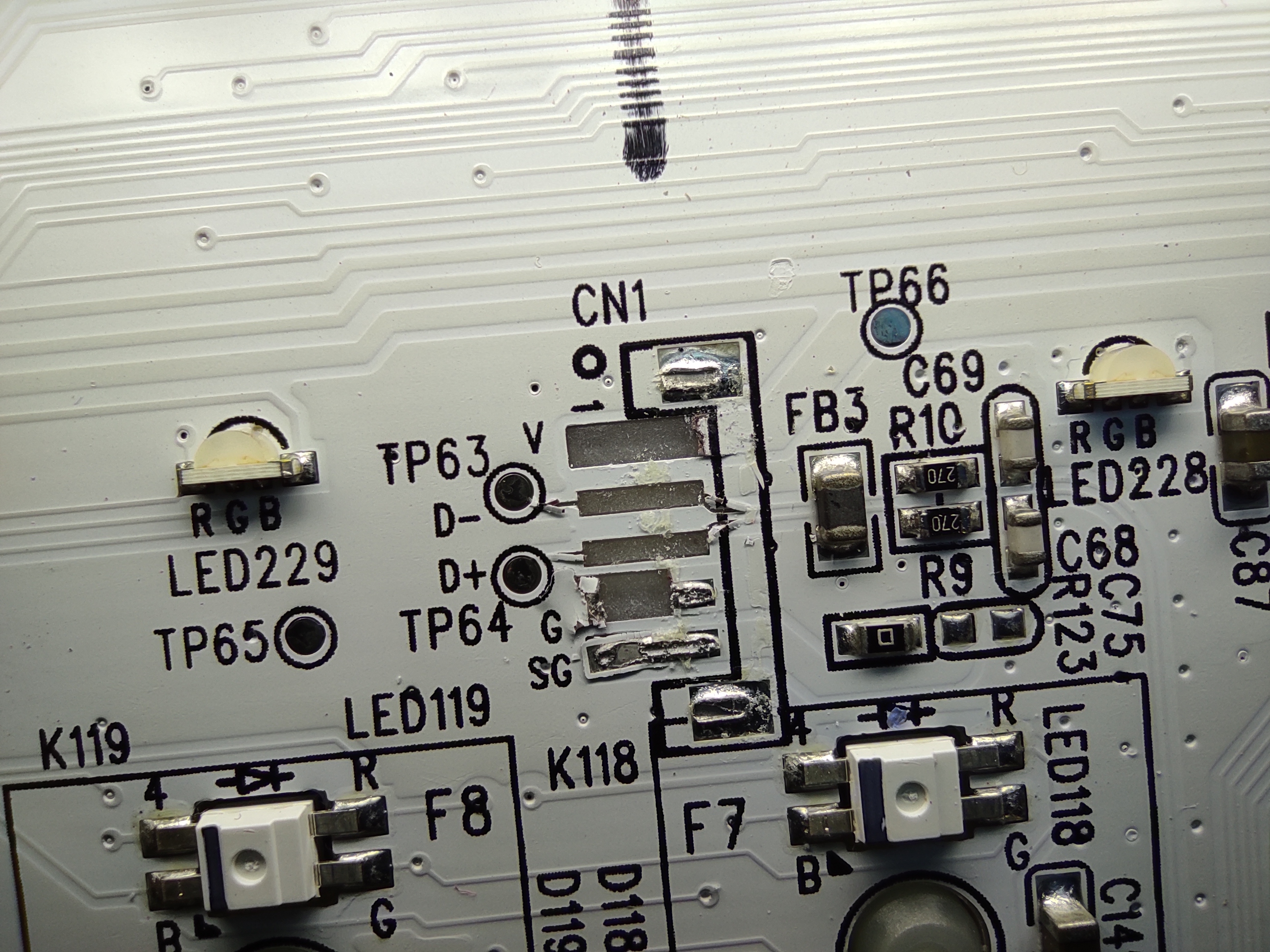
I did a concept, does it work? ugh these things so small... what cable i can use to jump these?