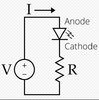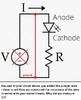Sure. First, dig out whatever documentation came with your digital multimeter and read and understand it. If there are some things you don't understand about your multimeter after reading the docs you have available, visit
this link and some of the web pages you will find there. If none of those links help sufficiently, come back here with specific questions.
Second, NEVER try to measure resistance or conductivity (ohms function) with electrical power applied to your circuit. Resistance always requires power to in order to measure it, but this power is supplied by the ohms function of your multimeter. Always remember to disconnect or remove external power sources (batteries, line-operated power supplies, etc.)
before trying to measure resistance or conductivity.
Failure to follow this advice when using old-school analog multimeters will usually blow an internal fuse in the meter, damage the D'Arsonval meter movement, burn out precision resistors in the multimeter, or all of the above. The situation is often aggravated by the multimeter using the same test lead connections, whether measuring resistance or measuring voltage. I have personally destroyed at least one analog multimeter while trying to measure voltage with the meter set to measure resistance, or while trying to measure resistance in a circuit that is already under power. Digital multimeters may be a little more forgiving, and not immediately self-destruct when used improperly, but it is never good practice to rely on that to save you from your bad practices. Learn how to use electronic measuring instruments safely and properly!
Thirdly, why are you trying to
measure short circuits? These are usually immediately visible from the effects they have on circuits in which they occur... sagging power supply voltages, blown fuses or open circuit breakers, smoke and sometimes flames, and certainly improper circuit operation... all usually preventable by a careful visual inspection
before power is applied for the inevitable "smoke test."
Fourthly, understand that the multimeter you show in your (very nice!) pictures has three ways to measure continuity: resistance mode, diode mode, and audible continuity mode. All three modes will apply a voltage to the test leads. All three modes MUST be used without power applied to the circuit you are measuring.
The resistance mode is quite simple: the meter provides a constant current to the pair of probes and measures the voltage between them that results. A simple internal calculation translates the measured voltage into a measured resistance.
A similar arrangement is used in diode mode, except the measured voltage across a forward-biased diode is displayed. This allows you to easily distinguish germanium diodes (about 0.4 volts) from the more common silicon diodes (about 0.7 volts). Diodes that are open, or with test leads applied to reverse-bias their junction, will display
O.L on your meter.
The audible continuity mode is similar to the resistance mode, with the addition of a comparator and an audible alarm that will sound if the measured resistance is
less than some threshold value set by the manufacturer of the multimeter... usually somewhere between ten and a hundred ohms. This is handy for tracing out circuit paths without having to maintain visual contact with the multimeter. Very useful when wiring, and checking the wiring, of a large panel you are building containing hundreds of wires... all of the same color!
As an end-note, realize that all wiring has resistance, including your breadboard jumpers and breadboard connections and your meter test leads. If need be, you must subtract this "wiring resistance" from your measured resistance to obtain an accurate value for the measured resistance. Some multimeters (not yours) will do this automatically if you tell it to do so. Mine has a REL button (for RELative) that "zeroes" the meter reading whenever I press it momentarily, thus allowing me to remove the short-circuit test lead resistance or the open-circuit test lead capacitance from the measurement that follows.