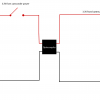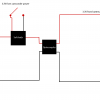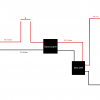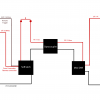Hi there,
Newbie here so please be gentle. I have an old Camcorder from 1984 that has a slight issue with the tape recording. I had no luck with finding someone to fix that so I started a project to 'make it record digitally'. In short this involves using a tiny DVR Drone recorder to record the video onto Micro SD. Everything works perfectly so far it's just that I need to achieve one thing: because the Camcorder only produces an AV output when in record or record/pause mode I still need to record onto tape as well as SD card so what I am trying to achieve is to have the record button (momentary tactile switch) operate both the new and old circuits.
For this I was advised to use an Optocoupler. My experimenting with LEDS, etc all went well but when I connected to the actual Camcorder circuit I ran into problems. As soon at the Optocoupler was in the circuit the old switch wouldn't operate (if it was controlling or receiving from the Optocoupler). There is also a wired remote control circuit that would achieve the same thing and is far more forgiving than the main record switch. However this requires a constant power flow to operate (i.e. to hold down the button). I therefore bought this: https://shop.pimoroni.com/products/...CAFegF1CVIGgf2Sa65eP-2xTRo_Twj0RoCOgAQAvD_BwE
And it does the job perfectly, but again when I introduce the Optocoupler in the switch part of the circuit it does the power on part but if I press again it doesn't go off. The current on the switching circuit is quite low as you might imagine, and I'm guessing that there's an issue with the forwarding current on the Optocoupler, that is essentially making it act like a resistor.
As I said, I'm a newbie so my 'alternative' is to have two switches and stick one switch above another so both get pressed when I press record. Hardly elegant so I would appreciate if anyone can help with the following queries:
1) Is there something else I could use for this rather than an Optocoupler as that is what seems to be causing the issues.
2) How would I go about testing to see where the issue is? I presume I should be taking a reading of the current in the switching circuit, with and without the Optocoupler? I'm curious as to why the first press would work and the second would not.
3) As you might see from the image in the link there is an off point on the device, running a current to here when the circuit is on does shut off the circuit so I wonder if some kind of flip-flip could be done here where the second press operates the line to the off terminal. But I'm really not sure if this is a good idea.
I would really appreciate any help with this. For reference I am running 3.3V, ~1A through both circuits and am happy to provide a (crudish circuit diagram) if it would be useful.
Thanks in advance.
Newbie here so please be gentle. I have an old Camcorder from 1984 that has a slight issue with the tape recording. I had no luck with finding someone to fix that so I started a project to 'make it record digitally'. In short this involves using a tiny DVR Drone recorder to record the video onto Micro SD. Everything works perfectly so far it's just that I need to achieve one thing: because the Camcorder only produces an AV output when in record or record/pause mode I still need to record onto tape as well as SD card so what I am trying to achieve is to have the record button (momentary tactile switch) operate both the new and old circuits.
For this I was advised to use an Optocoupler. My experimenting with LEDS, etc all went well but when I connected to the actual Camcorder circuit I ran into problems. As soon at the Optocoupler was in the circuit the old switch wouldn't operate (if it was controlling or receiving from the Optocoupler). There is also a wired remote control circuit that would achieve the same thing and is far more forgiving than the main record switch. However this requires a constant power flow to operate (i.e. to hold down the button). I therefore bought this: https://shop.pimoroni.com/products/...CAFegF1CVIGgf2Sa65eP-2xTRo_Twj0RoCOgAQAvD_BwE
And it does the job perfectly, but again when I introduce the Optocoupler in the switch part of the circuit it does the power on part but if I press again it doesn't go off. The current on the switching circuit is quite low as you might imagine, and I'm guessing that there's an issue with the forwarding current on the Optocoupler, that is essentially making it act like a resistor.
As I said, I'm a newbie so my 'alternative' is to have two switches and stick one switch above another so both get pressed when I press record. Hardly elegant so I would appreciate if anyone can help with the following queries:
1) Is there something else I could use for this rather than an Optocoupler as that is what seems to be causing the issues.
2) How would I go about testing to see where the issue is? I presume I should be taking a reading of the current in the switching circuit, with and without the Optocoupler? I'm curious as to why the first press would work and the second would not.
3) As you might see from the image in the link there is an off point on the device, running a current to here when the circuit is on does shut off the circuit so I wonder if some kind of flip-flip could be done here where the second press operates the line to the off terminal. But I'm really not sure if this is a good idea.
I would really appreciate any help with this. For reference I am running 3.3V, ~1A through both circuits and am happy to provide a (crudish circuit diagram) if it would be useful.
Thanks in advance.