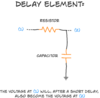Hello people-whom-are-better-at-the-electronics,
I’m working on making an aroma diffuser that can be used as an alarm clock. This requires that the diffuser turn on with power rather than by switch. I found the Stadler Form Mia diffuser which is nice and simple as it has only one diffusing mode. Taking it apart, it is composed of two pcbs, one the main board and the second the board for the switch.
Sadly, it’s a momentary switch, which would be very complicated (to me) to bypass. Happily, it only functions to turn the unit ON never off. The switch is a three-wire connection from the main board, presumably ground and the in and out. I figure if I remove the switch entirely and short the in and out to each other, the thing will start up with power.
But I need a sanity check because I am the lowliest of hobbyists and don’t want to be making an obvious blunder. Please advice give.
I’m working on making an aroma diffuser that can be used as an alarm clock. This requires that the diffuser turn on with power rather than by switch. I found the Stadler Form Mia diffuser which is nice and simple as it has only one diffusing mode. Taking it apart, it is composed of two pcbs, one the main board and the second the board for the switch.
Sadly, it’s a momentary switch, which would be very complicated (to me) to bypass. Happily, it only functions to turn the unit ON never off. The switch is a three-wire connection from the main board, presumably ground and the in and out. I figure if I remove the switch entirely and short the in and out to each other, the thing will start up with power.
But I need a sanity check because I am the lowliest of hobbyists and don’t want to be making an obvious blunder. Please advice give.