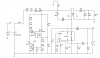Good morning Adam, and thanks a lot.
But I still have questions, This 12V was supposed to be generated by the secondary. The Viper16 has an internal start-up using the drain current and when the output 12V is up and running, the Viper16 should switch to this "secondary supply". So my question is, putting this 12V power source connected to the Viper16l, isn't that cheating a little bit ?
Another one, I am trying to simulate the design using your solution, but I think I did something wrong when I imported the diode models. So I know I should start with standard models as Harald said but anyway I would like to know how to import properly some components for the future. So when I try to simulate the design an error appears "Unknown subcircuit called in" for the first diode S1M V101. Except that the model exists in the "standard.dio" file present in the lib\cmp directory. And the attribute is X.
Do you have an idea, did i forgot to do something during the import ?
Thanks a lot for every thing you are doing !
[Harald Kapp] Attachments removed upon request by op.