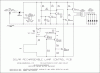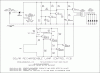Hi Guys, I'm hoping this is the right place to find some help.
I'm undertaking a project for school where I have to design and construct an outdoor lamp powered by solar electricity. The circuitry itself is not a big deal and I'm allowed to purchase one that is already made.
I went out and bought an "outdoor solar shed light"
(this one: http://www.jaycar.com.au/productView.asp?ID=SL2715&keywords=solar+light&form=KEYWORD).
It came with a toggle switch which I unsoldered (and melted in the process).
I thought it would be as simple as soldering an LDR in place between the red and black wires that I had removed the switch from. This didn't work for some reason. If I touch the red and black wires together the circuit is completed and the light will turn on, however if I place an LDR in between the light does not turn on. I've gone out and bought more LDRs to make sure it was not broken but none of them worked.
I have very limited knowledge on electronics and circuitry so I'm basically stuck. Does anyone have any ideas on how to make this work?
Thank you in advance
PhiLep
I'm undertaking a project for school where I have to design and construct an outdoor lamp powered by solar electricity. The circuitry itself is not a big deal and I'm allowed to purchase one that is already made.
I went out and bought an "outdoor solar shed light"
(this one: http://www.jaycar.com.au/productView.asp?ID=SL2715&keywords=solar+light&form=KEYWORD).
It came with a toggle switch which I unsoldered (and melted in the process).
I thought it would be as simple as soldering an LDR in place between the red and black wires that I had removed the switch from. This didn't work for some reason. If I touch the red and black wires together the circuit is completed and the light will turn on, however if I place an LDR in between the light does not turn on. I've gone out and bought more LDRs to make sure it was not broken but none of them worked.
I have very limited knowledge on electronics and circuitry so I'm basically stuck. Does anyone have any ideas on how to make this work?
Thank you in advance
PhiLep