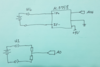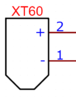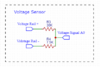I created a schematic to measure volts and amps with an Ardunio Nano. I have sent the complete schematic to be made from JCLPCB. While I am waiting, I thought I would show the schematic to you for your approval.
First I provide power to the female XT60 connector and the output to the male XT60 connector. I broke the circuit with A-Con-Positive and A-Con-Negative connectors which go to the current sensor. The amp output goes to A06. Then I have a voltage divider in parallel which connects to A0. (Looking at the circuit, I probably should have put my voltage divider before the amperage break, but I didn't think it would matter.)
My question is will this be okay to measure amps and volts? Easyeda gave me a wiring error. Thanks


First I provide power to the female XT60 connector and the output to the male XT60 connector. I broke the circuit with A-Con-Positive and A-Con-Negative connectors which go to the current sensor. The amp output goes to A06. Then I have a voltage divider in parallel which connects to A0. (Looking at the circuit, I probably should have put my voltage divider before the amperage break, but I didn't think it would matter.)
My question is will this be okay to measure amps and volts? Easyeda gave me a wiring error. Thanks