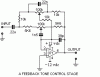I find it really frustrating to first upload an image on the net and then provide the link.
I find it slightly less frustrating (but still frustrating) to attach an image and only see a thumbnail at the bottom of the post instead of the whole image.
Several other forums I've visited let users insert images by uploading them directly from their computer. Do/Can we have that feature ?
Also, while we're talking about it, what site do you use to upload images ?
I find it slightly less frustrating (but still frustrating) to attach an image and only see a thumbnail at the bottom of the post instead of the whole image.
Several other forums I've visited let users insert images by uploading them directly from their computer. Do/Can we have that feature ?
Also, while we're talking about it, what site do you use to upload images ?