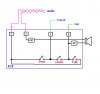Hello Everyone,
I'm a newbie here and started picking up electronics about a half year ago, not very intensely as I haven't a lot of time. I'm normally a software dev!
Anyhow I have this project here where Im trying to modify my buzzer box inside my apartment to connect to this bluetooth module I have so I can control it over bluetooth. I've attached a picture of the back of the box, this wiring goes directly into the wall. As to where it goes I'm not 100%.
These are the tests I've run so far, I've unplugged both red wires going into slot 1 and found that everything still functions normally as far as I can tell, the talk button may be off but others work.
I've checked for a circuit between the 2 and 4 (I think 4 is ground) which is activated it seems when someone buzzes and 3 and 4 form a circuit when the listen is activated or door is buzzed, but I still haven't figured out the door buzz key.
If anyone has any ideas on what I can do next to figure this out or where I would start that would be great as I'm a bit lost now
I've also noticed the 3 and 4 circuit takes a few seconds for the multimeter to register when holding listen, the multimeter shows numbers increasing then it beeps as it registers a full circuit.
Buzzer Box
I'm a newbie here and started picking up electronics about a half year ago, not very intensely as I haven't a lot of time. I'm normally a software dev!
Anyhow I have this project here where Im trying to modify my buzzer box inside my apartment to connect to this bluetooth module I have so I can control it over bluetooth. I've attached a picture of the back of the box, this wiring goes directly into the wall. As to where it goes I'm not 100%.
These are the tests I've run so far, I've unplugged both red wires going into slot 1 and found that everything still functions normally as far as I can tell, the talk button may be off but others work.
I've checked for a circuit between the 2 and 4 (I think 4 is ground) which is activated it seems when someone buzzes and 3 and 4 form a circuit when the listen is activated or door is buzzed, but I still haven't figured out the door buzz key.
If anyone has any ideas on what I can do next to figure this out or where I would start that would be great as I'm a bit lost now
I've also noticed the 3 and 4 circuit takes a few seconds for the multimeter to register when holding listen, the multimeter shows numbers increasing then it beeps as it registers a full circuit.
Buzzer Box