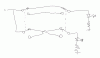Hi Everyone
I am seeking some knowledge and assistance for a new project i am starting, but first a little about me, which i hope will help you when posting a reply.
I am by no means a qualified electrician but dabble with some great results and for the most part am self taught. Most projects involve models in some shape or form. Often my ideas at first seem easily achievable but only when i go deeper into that project i hit a brick wall..
....I've hit one such brick wall
The Control Panel Project
The Control Panel in question is for a P4 scale exhibition Model Railway Layout of Eridge in Kent. The layout itself is DCC operated.
My Goal is to create a user friendly "dark" control panel, by which i mean something that a visitor or guest operator can easily use and by dark i mean only set routes will be lit.
My intention is to have a black perspex background with the track design mounted onto this by means of lining tape (undecided on colour). This will be drilled to accept 3mm LED's and the switches (MO Push Button) . An outer panel of smoke perspex will be laid over this sandwiching the track. The switches will then extend through this smoke perspex facia.
The idea is that the route will be set by tracking your finger over the route that you wish to set and pressing the buttons you pass on the way. These buttons will operate the turnouts on the layout and the route will be lit when the relevant signals are set to the correct sequence.
So here is the layout design.

The MO Push Button switches are shown above
And Here are the LED's ( Shown All Lit)

Now the Sequences (The switches are highlighted as green if pressed)
Sequence 1

Sequence 2

Sequence 3

Sequence 4

Sequence 5

Ok I'm sure you get the idea... I won't bore you with the down line or cross-overs !!!!
So the LED's are going to be mounted on pcb boards which i have designed and will be made up of 1,2 or 3 LED strings (dependant on location and operational requirement and wired in series with the relevant resistor[/COLOR ]. Each board can then be connected to the next if required so the boards will be wired in parallel....i think that's right lol
NOW MY STUMBLING BLOCK
Power Supply...This is where I'm unsure!!!
I designed the circuits to run off 12v mainly because the switches are wired to a LM555 timer circuit. This is needed as the solenoids that operate the turnouts are stall type and therefore require constant power to be supplied to the relevant side of the solenoid...however using MO push buttons will not allow this..... I feel i have to explain the reason for the choice of switches.....Simply put it saves you having to revisit each switch to turn it off before selecting another route.
The LM555 control circuit runs from 12v and it seemed correct to choose this for the LED circuits as there is a function to add LED's to this to indicate turnout position (admittedly red for stop green for go but that is irrelevant)
MY QUESTION IS
Would an LED Driver Circuit be better.???...am i on the right line or have i derailed myself somewhere??
Those of greater wisdom may save me from a massive waste of time and money
Any Advice Greatly Received
Any Information I will Endeavour To Deliver
Thank-You for Looking
I am seeking some knowledge and assistance for a new project i am starting, but first a little about me, which i hope will help you when posting a reply.
I am by no means a qualified electrician but dabble with some great results and for the most part am self taught. Most projects involve models in some shape or form. Often my ideas at first seem easily achievable but only when i go deeper into that project i hit a brick wall..
....I've hit one such brick wall
The Control Panel Project
The Control Panel in question is for a P4 scale exhibition Model Railway Layout of Eridge in Kent. The layout itself is DCC operated.
My Goal is to create a user friendly "dark" control panel, by which i mean something that a visitor or guest operator can easily use and by dark i mean only set routes will be lit.
My intention is to have a black perspex background with the track design mounted onto this by means of lining tape (undecided on colour). This will be drilled to accept 3mm LED's and the switches (MO Push Button) . An outer panel of smoke perspex will be laid over this sandwiching the track. The switches will then extend through this smoke perspex facia.
The idea is that the route will be set by tracking your finger over the route that you wish to set and pressing the buttons you pass on the way. These buttons will operate the turnouts on the layout and the route will be lit when the relevant signals are set to the correct sequence.
So here is the layout design.
The MO Push Button switches are shown above
And Here are the LED's ( Shown All Lit)
Now the Sequences (The switches are highlighted as green if pressed)
Sequence 1
Sequence 2
Sequence 3
Sequence 4
Sequence 5
Ok I'm sure you get the idea... I won't bore you with the down line or cross-overs !!!!
So the LED's are going to be mounted on pcb boards which i have designed and will be made up of 1,2 or 3 LED strings (dependant on location and operational requirement and wired in series with the relevant resistor[/COLOR ]. Each board can then be connected to the next if required so the boards will be wired in parallel....i think that's right lol
NOW MY STUMBLING BLOCK
Power Supply...This is where I'm unsure!!!
I designed the circuits to run off 12v mainly because the switches are wired to a LM555 timer circuit. This is needed as the solenoids that operate the turnouts are stall type and therefore require constant power to be supplied to the relevant side of the solenoid...however using MO push buttons will not allow this..... I feel i have to explain the reason for the choice of switches.....Simply put it saves you having to revisit each switch to turn it off before selecting another route.
The LM555 control circuit runs from 12v and it seemed correct to choose this for the LED circuits as there is a function to add LED's to this to indicate turnout position (admittedly red for stop green for go but that is irrelevant)
MY QUESTION IS
Would an LED Driver Circuit be better.???...am i on the right line or have i derailed myself somewhere??
Those of greater wisdom may save me from a massive waste of time and money
Any Advice Greatly Received
Any Information I will Endeavour To Deliver
Thank-You for Looking
Attachments
-
 Eridge Control Panel Track.jpg91.7 KB · Views: 6,896
Eridge Control Panel Track.jpg91.7 KB · Views: 6,896 -
 Eridge Control Panel Track and All LEDs.jpg97.7 KB · Views: 2,887
Eridge Control Panel Track and All LEDs.jpg97.7 KB · Views: 2,887 -
 Eridge Control Panel Track Sequence 1.jpg94.2 KB · Views: 2,692
Eridge Control Panel Track Sequence 1.jpg94.2 KB · Views: 2,692 -
 Eridge Control Panel Track Sequence 2.jpg95.7 KB · Views: 2,669
Eridge Control Panel Track Sequence 2.jpg95.7 KB · Views: 2,669 -
 Eridge Control Panel Track Sequence 3.jpg93.6 KB · Views: 2,714
Eridge Control Panel Track Sequence 3.jpg93.6 KB · Views: 2,714 -
 Eridge Control Panel Track Sequence 4.jpg98.8 KB · Views: 2,704
Eridge Control Panel Track Sequence 4.jpg98.8 KB · Views: 2,704 -
 Eridge Control Panel Track Sequence 5.jpg93.4 KB · Views: 2,726
Eridge Control Panel Track Sequence 5.jpg93.4 KB · Views: 2,726