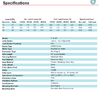I always figure that will get more views. 
So, this is actually for my former Titan II nuclear missile complex.
I'm making 4 cabinets that will each open and close with their own actuator.
Each of these will be independently operated so the quantity isn't relevant.
I'll likely use this actuator:
https://www.progressiveautomations....-speed-linear-actuator?variant=18277288706115
Here is what I'd like to achieve:
- Single momentary pushbutton switch
- Single push and release of the switch will open
- Single push and release of the switch will close
- Single push and release during movement stops movement
- Single push and release always changes direction (polarity)
- Actuator has built in limit switches but doesn't have feedback so I'm guessing I'll need to have limit switches.
- When the movement stops due to the limit switch, the next switch press and release should move the opposite direction (If it fully opens, the next push closes and vice versa)
I don't mind paying for help and / or giving credit on the YouTube channel. Speaking of the channel... not trying to promote but if you want some context on the project you can check it out here: https://www.youtube.com/channel/UCd50A5qLv8FemVufSvDgkCQ
Hoping this all makes sense. Thank you very much!
GT
So, this is actually for my former Titan II nuclear missile complex.
I'm making 4 cabinets that will each open and close with their own actuator.
Each of these will be independently operated so the quantity isn't relevant.
I'll likely use this actuator:
https://www.progressiveautomations....-speed-linear-actuator?variant=18277288706115
Here is what I'd like to achieve:
- Single momentary pushbutton switch
- Single push and release of the switch will open
- Single push and release of the switch will close
- Single push and release during movement stops movement
- Single push and release always changes direction (polarity)
- Actuator has built in limit switches but doesn't have feedback so I'm guessing I'll need to have limit switches.
- When the movement stops due to the limit switch, the next switch press and release should move the opposite direction (If it fully opens, the next push closes and vice versa)
I don't mind paying for help and / or giving credit on the YouTube channel. Speaking of the channel... not trying to promote but if you want some context on the project you can check it out here: https://www.youtube.com/channel/UCd50A5qLv8FemVufSvDgkCQ
Hoping this all makes sense. Thank you very much!
GT