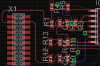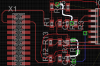Better, but I think you can do still better 
If you swap the ends that you connect the traces on R11 and R10 then you can dispense with the need to use vias for the track between them.
There appears to be a short via between C4 and C19 that can be dispensed with if you swap ends on whichever the component is on the right of this pair.
The track leading from pin 9 to the junction of C9 and R15 can be re-routed under the chip to avoid the need for vias.
The connection between R4 and R2 shouldn't need a via as the track it crosses terminates on a via anyway. Just move the via connecting C1 and pin 3 to allow yourself to route the track.
Similarly, you have a via connecting pin 4 and C9 that is blocking the trace from R10 to C9. At the very least, you could move this via and rout the track from R10from under the chip, under R14 then on to C9.
The vias between pin 8 and R17(?) can be removed and the trace run under R15
Honestly, my aim would be to do this as single sided. There are several reasons for vias. One is to connect to a ground plane, another is to admit defeat. Try not admitting defeat too often
I can't help but go back to my original advice. This board looks like you've started placing vias before you've routed the simple tracks. Consequently, rather than using vias to solve an insurmountable problem, you've caused more problems by using them. The original advice is to lay your components out first with a rat's nest and arrange them so that things are the least tangled. Some of my suggestions indicate you didn't do that, and it's costing you time and effort.
Some of my suggestions are better than others. I have treated your board as a routing exercise, and you may well need to consider signal issues
You might like to ask yourself if it would be better if R12, C5, and R10 were placed below R11, 13, and 14.
Similarly for R4 and R5 which might be moved to the top edge of the board (notice you have tracks crossing over from the chip to these components).
With those changes, you might be able to remove the trace going under the chip that doesn't connect to any of the pins of the chip (as a rule of thumb, I think this is a bad thing because it can eliminate a lot of routing options).
Maybe someone with more experience than me can point out some other options.
If you swap the ends that you connect the traces on R11 and R10 then you can dispense with the need to use vias for the track between them.
There appears to be a short via between C4 and C19 that can be dispensed with if you swap ends on whichever the component is on the right of this pair.
The track leading from pin 9 to the junction of C9 and R15 can be re-routed under the chip to avoid the need for vias.
The connection between R4 and R2 shouldn't need a via as the track it crosses terminates on a via anyway. Just move the via connecting C1 and pin 3 to allow yourself to route the track.
Similarly, you have a via connecting pin 4 and C9 that is blocking the trace from R10 to C9. At the very least, you could move this via and rout the track from R10from under the chip, under R14 then on to C9.
The vias between pin 8 and R17(?) can be removed and the trace run under R15
Honestly, my aim would be to do this as single sided. There are several reasons for vias. One is to connect to a ground plane, another is to admit defeat. Try not admitting defeat too often
I can't help but go back to my original advice. This board looks like you've started placing vias before you've routed the simple tracks. Consequently, rather than using vias to solve an insurmountable problem, you've caused more problems by using them. The original advice is to lay your components out first with a rat's nest and arrange them so that things are the least tangled. Some of my suggestions indicate you didn't do that, and it's costing you time and effort.
Some of my suggestions are better than others. I have treated your board as a routing exercise, and you may well need to consider signal issues
You might like to ask yourself if it would be better if R12, C5, and R10 were placed below R11, 13, and 14.
Similarly for R4 and R5 which might be moved to the top edge of the board (notice you have tracks crossing over from the chip to these components).
With those changes, you might be able to remove the trace going under the chip that doesn't connect to any of the pins of the chip (as a rule of thumb, I think this is a bad thing because it can eliminate a lot of routing options).
Maybe someone with more experience than me can point out some other options.