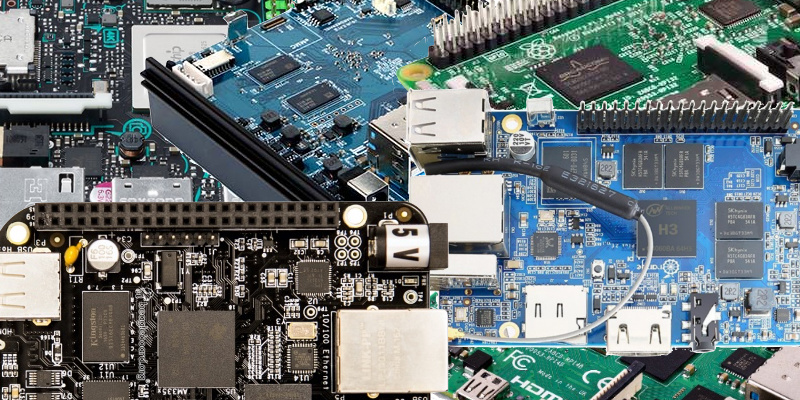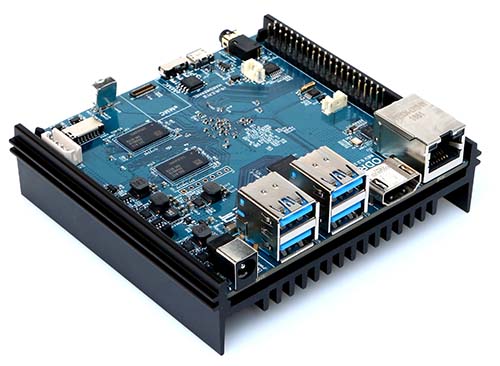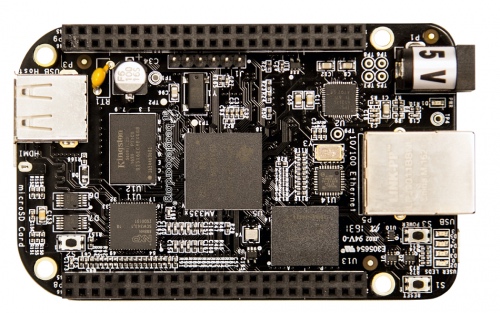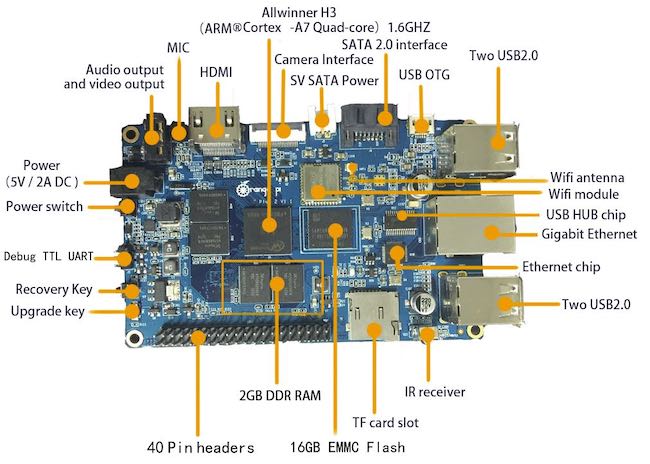Let's look at the specs of a few Raspberry Pi 4 alternatives and see how they all stack up to each other!
Back in June 2019, the Raspberry Pi Foundation surprised everyone with the announcement of the Raspberry Pi 4. Many of Pi 4’s features came from feedback provided by the Raspberry Pi community: a faster processor, dual 4K display support, gigabit Ethernet, and USB 3.0.
The addition of Pi 4 to an already ridiculously popular SBC line made it feel like Christmas came early. As the dust settled, however, a few issues surfaced. Users were met with the challenges of powering the board and keeping it cool. These problems do have workarounds and there is a lot of anticipation that these issues will be fixed in subsequent production.
One of the most enticing aspects of the Raspberry Pi 4 (and, honestly, all Pi board options) lies not only in its specs but in the open-source documentation and robust community of passionate makers who built an exhaustive forum and countless tutorials and projects. Pi 4’s features and open-source platform make for a tough act to follow. However, there are many SBCs available on the market that also offer different, excellent features.
In this article, we're going to look at five alternatives to Raspberry Pi 4:
- Raspberry Pi 3
- Asus Tinker Board
- Odroid-N2
- BeagleBone Black
- Orange Pi Plus2E
Note: There is an exhaustive number of comparisons we could mention. In this article, we tried to find the board options closest to Raspberry Pi 4’s processing power, peripherals and ports, and memory.
Raspberry Pi 4 Vs. Raspberry Pi 3
This comparison could seem a bit unfair because the Raspberry Pi 4 was specifically created as a step up from the Pi 3. However, it’s important to note and understand what each board offers. As previously stated, much of what Raspberry Pi 4 offers is the newer technology so many people are looking for: more RAM, faster processing, 4K display and quality graphic support, USB 3.0 ports, and gigabit Ethernet.
When is the Raspberry Pi 3 going to be enough? Well for one, remember that the ports are different. Decide whether you want to run out and buy micro-HDMI cables and a new power adapter. Also, check your project’s required power consumption and whether it needs additional processing speed, connectivity, and RAM. If everything is sufficient in those areas, chances are a Pi 3 will continue to provide what you need for most of your projects.
But once you decide you can’t live without all the cool new stuff, it’s time to upgrade.
Board | Raspberry Pi 4 | Raspberry Pi 3 |
|---|
Price | 1GB RAM: $35, 2GB RAM: $45, 4GB RAM: $55 | $35 |
Processor | Broadcom BCM2711, Quad-core Cortex-A72 (ARM v8) 64-bit SoC @ 1.5GHz | Broadcom BCM2837B0, Cortex-A53 (ARM v8) 64-bit SoC @ 1.4GHz |
Memory | 1GB, 2GB, or 4GB. LPDDR4-2400 SDRAM (depending on model) | 1GB LPDDR2 SDRAM |
Important Ports | 2 USB 3.0 ports; 2 USB 2.0 ports; 2 micro-HDMI ports; 2-lane MIPI DSI; 2-lane MIPI CSI | 4 USB 2.0 ports; full-size HDMI port; DSI display; CSI display |
Other Bells and Whistles | Gigabit Ethernet (full throughput); can handle 2 4K displays; supports OpenGL 3.0 graphics | Gigabit Ethernet over USB 2.0 (max throughput 300Mpbs); 1080p video display |
Popular OS Options | Raspbian Buster | Raspbian Buster, Ubuntu, Kodi |
Raspberry Pi 4 Vs. Asus Tinker Board
For a long time, features of the Asus Tinkerboard — processing speed, more RAM, and video/graphics support — outshone the Raspberry Pi 3 which made this comparison easier. With the Raspberry Pi 4, however, the comparison is more neck-and-neck. Both the Tinker Board and Pi 4 offer 4K video display and HD audio. Out of the boards on this list, the form factor of the Tinker Board is probably closest to the Raspberry Pi.
The Asus Tinker Board. Image courtesy of Asus.
Some key differences lie in each board’s ports. The Tinker Board offers one full-size HDMI port and only USB 2.0 ports. Also, the Rockchip RK3288 really packs a punch.
Board | Raspberry Pi 4 | Asus Tinker Board |
|---|
Price | $35 - $55 | $65 |
Processor | Broadcom BCM2711, Quad-core Cortex-A72 (ARM v8) 64-bit SoC @ 1.5GHz | Rockchip RK3288, Quad-core Cortex-A17 @ 1.8GHz |
Memory | 1GB, 2GB, 4GB LPDDR4-2400 SDRAM (depending on model) | 2GB RAM |
Important Ports | 2 USB 3.0 ports; 2 USB 2.0 ports; 2 micro-HDMI ports; 2-lane MIPI DSI display port; 2-lane MIPI CSI camera port | 4 USB 2.0 ports; HDMI port; MIPI DSI display port; MIPI CSI display port |
Other Bells and Whistles | Gigabit Ethernet; Can handle two 4K displays; supports OpenGL 3.0 graphics | Gigabit Ethernet; 4K display; HD audio quality; Includes heatsink |
Popular OS Options | Raspbian Buster | TinkerOS, Android |
Raspberry Pi 4 Vs. Odroid-N2
The Odroid-N2 by Hardkernel contains a good amount of memory and a fast processor that could give the Pi 4 a run for its money. The N2’s processor is extremely powerful and more power-efficient at 12nm compared to Pi 4’s 16nm.
Like the Raspberry Pi 4, Odroid-N2 is available with different RAM options: 2GB or 4GB. Both boards support 4K display, but only the Pi 4 allows for dual display. It’s also important to note the N2 has no integrated Wi-Fi.
Hardkernal offers a large (and active) forum for Odroid users with threads on everything from news to how-to’s, and games to OS help. The forum is split into separate threads for different boards, so users can quickly navigate to information pertaining to their specific board.
Board | Raspberry Pi 4 | Odroid-N2 |
|---|
Price | $35 - $55 | 2GB RAM: $63; 4GB RAM: $79 |
Processor | Broadcom BCM2711, Quad-core Cortex-A72 (ARM v8) 64-bit SoC @ 1.5GHz | Amlogic S922X, Quad-core Cortex-A73 @1.8GHz, Dual-core Cortex-A53 @ 1.9GHz |
Memory | 1GB, 2GB, 4GB LPDDR4-2400 SDRAM (depending on model) | 2GB or 4GB DDR3 RAM; optional 8GB eMMC |
Important Ports | 2 USB 3.0 ports; 2 USB 2.0 ports, 2 micro-HDMI ports; 2-lane MIPI DSI display port; 2-lane MIPI CSI camera port | 4 USB 3.0 ports; USB 2.0 port; HDMI port; Micro USB 2.0 port |
Other Bells and Whistles | Gigabit Ethernet; can handle two 4K displays; supports OpenGL 3.0 graphics | Gigabit Ethernet; has built-in metal heatsink |
Popular OS Options | Raspbian Buster | Ubuntu, Android |
Raspberry Pi 4 Vs. BeagleBone Black
The BeagleBone Black is open-hardware and open-software. It comes in a smaller form factor than the Raspberry Pi 4 and has fewer bells and whistles.
The BeagleBone Black. Image courtesy of Element14.
The entire premise of the BeagleBone Black is community support. The website offers live group chats and forums to encourage users to share their problems and expertise. BeagleBone Black allows for a quick Linux boot to allow for a quick route to beginning project development.
Board | Raspberry Pi 4 | BeagleBone Black |
|---|
Price | $35 - $55 | $62 |
Processor | Broadcom BCM2711, Quad-core Cortex-A72 (ARM v8) 64-bit SoC @ 1.5GHz | TI Sitara AM3358AZCZ100, 1GHz ARM Cortex-A8 |
Memory | 1GB, 2GB, 4GB LPDDR4-2400 SDRAM (depending on model) | 512MB DDR3 RAM |
Important Ports | 2 USB 3.0 ports; 2 USB 2.0 ports; 2 micro-HDMI ports; 2-lane MIPI DSI display port; 2-land CSI camera port | USB host; Ethernet; HDMI |
Other Bells and Whistles | Gigabit Ethernet; 4K display; supports OpenGL 3.0 graphics | 3D graphics accelerometer |
Popular OS Options | Raspbian Buster | Ubuntu, Debian, Android, Cloud9 IDE (on node.js) |
Raspberry Pi 4 Vs. Orange Pi Plus2E
The Orange Pi Plus2E from Shenzhen Xunlong Software offers many of the same features as the Raspberry Pi 4 at roughly the same price. The Plus2E has a faster processor but fewer USB and HDMI ports.
The Orange Pi Plus2E. Image courtesy of Orange Pi.
Orange Pi boards have a history of being difficult to set up with limited documentation or support, so beginners beware. However, if you can successfully get it running, you should be able to use Raspberry Pi Hats with the Plus2E.
Board | Raspberry Pi 4 | Orange Pi Plus2E |
|---|
Price | $35 - $55 | $42 |
Processor | Broadcom BCM2711, Quad-core Cortex-A73 (ARM v8) 64-bit SoC @1.5GHz | Allwinner H3, Quad-core Cortex-A7 @ 1.6 GHz |
Memory | 1GB, 2GB, 4GB LPDDR4-2400 SDRAM (depending on model) | 2GB RAM |
Important Ports | 2 USB 3.0 ports; 2 USB 2.0 ports; 2 micro-HDMI ports; 2-lane MIPI DSI display port; 2-lane MIPI CSI camera port | 3 USB 2.0 ports; USB 2.0 OTG port; HDMI port |
Other Bells and Whistles | Gigabit Ethernet; 4K display; OpenGL 3.0 graphics | Gigabit Ethernet |
Popular OS Options | Raspbian Buster | Ubuntu, Raspbian Image, Debian, Android 4.4 |
What do you think of these Raspberry Pi 4 alternatives? What features do you seek out when shopping for an SBC? Let us know in the comments!