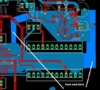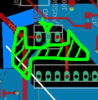So here's my first board design:
https://jlcpcb.com/quote/gerberview/aa2ca0f4-898b-44e2-bb7c-5b7aad202830_2_53_1_0_0.html
If you look in the upper right corner, the ground plane is striated. Then if you look towards the center that ground plane is solid. I have no clue what is going on. I'm using EagleCAD. I've attached my board and schematic file.
I've also noticed there are random holes. I've fixed those, I had a superfluous drill file.
https://jlcpcb.com/quote/gerberview/aa2ca0f4-898b-44e2-bb7c-5b7aad202830_2_53_1_0_0.html
If you look in the upper right corner, the ground plane is striated. Then if you look towards the center that ground plane is solid. I have no clue what is going on. I'm using EagleCAD. I've attached my board and schematic file.
I've also noticed there are random holes. I've fixed those, I had a superfluous drill file.