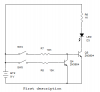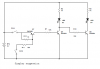Hi,
I tried making a circuit with 2 transistors as switches with an LED in which the first one would be cancelled if the second one is switched one. I thought about giving positive current to the negative of the one I want to cancel to make no difference in potential. Hasn't work yet, can't wrap my head around this little issue. Any help would be appreciated.
Thx
I tried making a circuit with 2 transistors as switches with an LED in which the first one would be cancelled if the second one is switched one. I thought about giving positive current to the negative of the one I want to cancel to make no difference in potential. Hasn't work yet, can't wrap my head around this little issue. Any help would be appreciated.
Thx