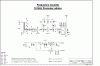davenn
Moderator
Hey Ian,
for the life of me i cant remember how to embed images within my posts
I can add an attachment but you have to click on a file name and it loads into an external viewer
had a look around the place and couldnt find any general tutorials/info on how to do different things on the forum
chers
Dave
PS us old so and so's need some memory joggers occassionally senility is just around the corner and sometimes I wonder if altizimers (SP) isnt already here
senility is just around the corner and sometimes I wonder if altizimers (SP) isnt already here
hahahaha
for the life of me i cant remember how to embed images within my posts
I can add an attachment but you have to click on a file name and it loads into an external viewer
had a look around the place and couldnt find any general tutorials/info on how to do different things on the forum
chers
Dave
PS us old so and so's need some memory joggers occassionally
hahahaha