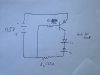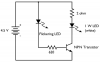-
Categories
-
Platforms
-
Content
You are using an out of date browser. It may not display this or other websites correctly.
You should upgrade or use an alternative browser.
You should upgrade or use an alternative browser.
Scroll to continue with content
KrisBlueNZ
Sadly passed away in 2015
Yes. Your battery is connected round the wrong way. Neither the transistor nor the LEDs will conduct with that polarity supply.
Also your LED symbols are missing the arrows. That means they won't emit any light
Also your LED symbols are missing the arrows. That means they won't emit any light
Ok. I redid my circuit, tested and still nothing.
I even added arrows to my leds and it still won't light!
I thought on and NPN transistor you had the positive lead going to the base and the collector and the negative going to the emitter. Like in this image.
I even added arrows to my leds and it still won't light!
I thought on and NPN transistor you had the positive lead going to the base and the collector and the negative going to the emitter. Like in this image.
Attachments
KrisBlueNZ
Sadly passed away in 2015
That circuit in post #4 will work. That is a PNP transistor in that diagram.
Thanks kris! Also found my other problem. Bunrt up resistor.
My next goal is to do this little project.
http://www.evilmadscientist.com/2011/does-this-led-sound-funny-to-you/
....but I'm thinking with my transistor being an NPN it will not work because of my "flicker" led having to connect to the Positive base of the transistor. Is my thinking correct?
My next goal is to do this little project.
http://www.evilmadscientist.com/2011/does-this-led-sound-funny-to-you/
....but I'm thinking with my transistor being an NPN it will not work because of my "flicker" led having to connect to the Positive base of the transistor. Is my thinking correct?
davenn
Moderator
....but I'm thinking with my transistor being an NPN it will not work because of my "flicker" led having to connect to the Positive base of the transistor. Is my thinking correct?
what transistor do you really have ?
you have shown 2 different circuits one using a NPN in post #3 and in post #4 a PNP
you are confusing us and yourself
cheers
Dave
KrisBlueNZ
Sadly passed away in 2015
Yes, try to figure out exactly what you have.
You can change a circuit from using a PNP to using an NPN, or vice versa, by reversing the direction of all polarised components (the power supply, all diodes, and any polarised capacitors).
You can change a circuit from using a PNP to using an NPN, or vice versa, by reversing the direction of all polarised components (the power supply, all diodes, and any polarised capacitors).
The circuit you linked is almost the same as in your post #4 and should work with the transistor you used there (PNP).
The hand drawn sketches are my own and my transistor is specifically an NPN model # 2n2222a.
I have my "flicker" led in the correct orientation as well and have confirmed this with the diode test on my multimeter.
My voltage comes to 4.67 volts and I have a 100 ohm resistor to limit the current for the led.
Why my flicker led won't light is baffling me.
I have my "flicker" led in the correct orientation as well and have confirmed this with the diode test on my multimeter.
My voltage comes to 4.67 volts and I have a 100 ohm resistor to limit the current for the led.
Why my flicker led won't light is baffling me.
Last edited:
KrisBlueNZ
Sadly passed away in 2015
Arouse1973
Adam
Yes. Your battery is connected round the wrong way. Neither the transistor nor the LEDs will conduct with that polarity supply.
Also your LED symbols are missing the arrows. That means they won't emit any light
Maybe they are white LED's you wouldn't see the light arrows from them on white paper
Ok I got it working....well partly...sorry it took me a while.
The "flicker" led won't light (not that it's really a concern but it should be), and my other 2 leds are lighting but very dimly and are not flickering like they should.
I've tried biasing the gate of the transistor without the flicker led and just used a ?????????
ohm resistor but I get the same effect (other two leds dimly lit)
My supply voltage is exactly 4.67.
My resistor for the pair of leds is 25 ohms.
Strangely though my multimeter says I am dropping 4v across the leds so I don't know why they would be dim. My transistor should be sourcing enough current and be fully saturated. Also I have the same 4v wether I'm reading across the two leds or the two leds and resistor.
It also seems odd that across my flicker led and resistor used to bias the transistor I am only reading .5 volts. I would think I should get the full voltage drop of my source voltage. (4.67v)
The "flicker" led won't light (not that it's really a concern but it should be), and my other 2 leds are lighting but very dimly and are not flickering like they should.
I've tried biasing the gate of the transistor without the flicker led and just used a ?????????
ohm resistor but I get the same effect (other two leds dimly lit)
My supply voltage is exactly 4.67.
My resistor for the pair of leds is 25 ohms.
Strangely though my multimeter says I am dropping 4v across the leds so I don't know why they would be dim. My transistor should be sourcing enough current and be fully saturated. Also I have the same 4v wether I'm reading across the two leds or the two leds and resistor.
It also seems odd that across my flicker led and resistor used to bias the transistor I am only reading .5 volts. I would think I should get the full voltage drop of my source voltage. (4.67v)
KrisBlueNZ
Sadly passed away in 2015
LEDs require a certain amount of voltage across them before current starts to flow. Have a look at a typical VF vs. IF graph from a data sheet:
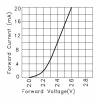
This graph shows how the voltage across the LED is related to the current that will flow through the LED. The LED brightness is roughly proportional to the current.
If your circuit can't provide enough voltage to cause the current through the LED to be what you want, then the current will be lower than what you want, and the LED will be dimmer than you want.
In your case, you have a 4.5V battery, and a transistor that will drop, say, 0.1V when conducting. That leaves about 4.4V across two LEDs in series. Voltages in series add together, so you will have about 2.2V across each LED. According to that graph, the LED current can't be more than about 2 mA.
These numbers, and the graph, are not exactly the same as your circuit, but they illustrate the point. And the point is that you need a higher battery voltage.
For more information, see Steve's tutorial at https://www.electronicspoint.com/resources/got-a-question-about-driving-leds.5/
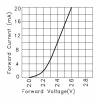
This graph shows how the voltage across the LED is related to the current that will flow through the LED. The LED brightness is roughly proportional to the current.
If your circuit can't provide enough voltage to cause the current through the LED to be what you want, then the current will be lower than what you want, and the LED will be dimmer than you want.
In your case, you have a 4.5V battery, and a transistor that will drop, say, 0.1V when conducting. That leaves about 4.4V across two LEDs in series. Voltages in series add together, so you will have about 2.2V across each LED. According to that graph, the LED current can't be more than about 2 mA.
These numbers, and the graph, are not exactly the same as your circuit, but they illustrate the point. And the point is that you need a higher battery voltage.
For more information, see Steve's tutorial at https://www.electronicspoint.com/resources/got-a-question-about-driving-leds.5/
Last edited:
Similar threads
- Replies
- 10
- Views
- 2K
- Replies
- 1
- Views
- 128
- Replies
- 14
- Views
- 3K
- Replies
- 7
- Views
- 1K