-
Categories
-
Platforms
-
Content
Someone here recommends using plain ol' Microsoft Paint,
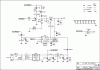
That was me .... cant remember the thread either .... I gave the guy a whole page of cct symbols
if the OP isn't worried about circuit simulation or creating PCB's from the schematic, it's definitely the best way to go for really sharp looking circuits .....
here's a small sample of one of my drawings .....
View attachment 20352
cant get any better than that and it prints so sharp!!
I really hate with a passion the dreadful multi coloured circuits these other programs create
Dave
What I have done in the past is to print out the schematic and go over it with a yellow highlighter, marking each connecting wire and writing down the node to which it connects to form a netlist. You could do this with a spreadsheet program too, for recording the net list, but the highlighter is essential to make sure no connections are left out. This came in very handy for making wire-wrap daisy-chained connection lists thirty-somethin' years ago. I had a very good tech doing the wire wraps too: no mistakes and the boards worked perfectly, much to my surprise and relief.How do you create a net list from paint? I must admit the circuit diagrams are nice and clean looking.
Adam
