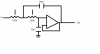Hi All,
I feel like I'm asking too many questions about my little synth projects -- just tell me when I should shut up
So I took a standard Sallen-Key filter design and modified it slightly (take the one you find on, say, Wikipedia, and multiply resistors and caps by 10). I also made the resistors pots.
My understanding says this should act like a low-pass filter, not a capacitor-driven waveshaper. Here is a chart of three waveforms: the output of the 555 oscillator, the filter fully closed, and the filter wide open.

Note that I have pin 3 of the 555 going into this filter.
Can someone explain to me how a filter is acting like a really neat square-saw waveshaper?
I feel like I'm asking too many questions about my little synth projects -- just tell me when I should shut up
So I took a standard Sallen-Key filter design and modified it slightly (take the one you find on, say, Wikipedia, and multiply resistors and caps by 10). I also made the resistors pots.
My understanding says this should act like a low-pass filter, not a capacitor-driven waveshaper. Here is a chart of three waveforms: the output of the 555 oscillator, the filter fully closed, and the filter wide open.

Note that I have pin 3 of the 555 going into this filter.
Can someone explain to me how a filter is acting like a really neat square-saw waveshaper?