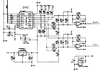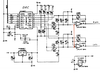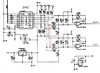Hi,
I have an old Yamaha PSR-320 keyboard that still works great. However, there's noise in the right channel. At low volume, you can barely hear it, but when you turn up the volume, the noise gets louder as well and becomes very annoying (s. the attached example). The noise is not just in the speaker, it's also in the headphone output, again, only in the right channel. It's always there, with every keyboard voice and also while you don't play at all, and it also remains ongoing with the same volume when you change the "pan" setting so that the sound comes only from the left speaker. To me, it sounds like white noise. It definitely is no power line hum.
When you turn up the volume to very high levels, you sometimes get a crackling sound when you play a loud note (last chord in the example). The crackling is only on the right side, too. It never happens when the volume is at mid-level, even though you can already hear the noise at that level.
The keyboard already had this problem when I first got it many years ago, so I don't know if something broke or if there was a manufacturing defect.
I recently found the service manual for the keyboard and I thought I could try to finally fix the problem. However, I don't really know enough to be able to make an informed guess what the problem might be.
I did open the keyboard, but the only thing I found out is that when I apply pressure to the area pictured below, the noise sometimes gets quieter and the crackling vanishes completely. (The noise never vanishes completely, it only gets quieter.) However, I could not pinpoint any exact location or component where I could reproduce this effect. It even worked sometimes when I pressed on the bottom side of the board (in the area pictured below).
According to the service manual, that area contains among other things an op amp for the right speaker (IC404, UPC4570HA).
If anyone has an idea what component I might have to replace, I'd be very grateful. I'm emotionally attached to that keyboard, as it was my very first one.
- Tom
I could not attach the mp3 directly, so I added it as a zip file. It's just a mono recording made with the smartphone microphone which was placed above the right speaker of the keyboard.



I have an old Yamaha PSR-320 keyboard that still works great. However, there's noise in the right channel. At low volume, you can barely hear it, but when you turn up the volume, the noise gets louder as well and becomes very annoying (s. the attached example). The noise is not just in the speaker, it's also in the headphone output, again, only in the right channel. It's always there, with every keyboard voice and also while you don't play at all, and it also remains ongoing with the same volume when you change the "pan" setting so that the sound comes only from the left speaker. To me, it sounds like white noise. It definitely is no power line hum.
When you turn up the volume to very high levels, you sometimes get a crackling sound when you play a loud note (last chord in the example). The crackling is only on the right side, too. It never happens when the volume is at mid-level, even though you can already hear the noise at that level.
The keyboard already had this problem when I first got it many years ago, so I don't know if something broke or if there was a manufacturing defect.
I recently found the service manual for the keyboard and I thought I could try to finally fix the problem. However, I don't really know enough to be able to make an informed guess what the problem might be.
I did open the keyboard, but the only thing I found out is that when I apply pressure to the area pictured below, the noise sometimes gets quieter and the crackling vanishes completely. (The noise never vanishes completely, it only gets quieter.) However, I could not pinpoint any exact location or component where I could reproduce this effect. It even worked sometimes when I pressed on the bottom side of the board (in the area pictured below).
According to the service manual, that area contains among other things an op amp for the right speaker (IC404, UPC4570HA).
If anyone has an idea what component I might have to replace, I'd be very grateful. I'm emotionally attached to that keyboard, as it was my very first one.
- Tom
I could not attach the mp3 directly, so I added it as a zip file. It's just a mono recording made with the smartphone microphone which was placed above the right speaker of the keyboard.



Attachments
Last edited: