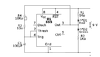Failed again:
Here are my steps
Prepared the 555 by shorting pins 2 and 6 and pins 4 and 8
Mounted it on breadboard
Connected Pin 4 to +
Connected + side of Capacitor to Pin 4 and the - side to ground
R1 connected to Pin3 and pin6
Connected other capacitors' + side to pin 3 and the - side to ground
Connected pin 8 to +
Connected Pin 1 to ground
Connected + side of LED to pin 3 and - side to ground
Here are my steps
Prepared the 555 by shorting pins 2 and 6 and pins 4 and 8
Mounted it on breadboard
Connected Pin 4 to +
Connected + side of Capacitor to Pin 4 and the - side to ground
R1 connected to Pin3 and pin6
Connected other capacitors' + side to pin 3 and the - side to ground
Connected pin 8 to +
Connected Pin 1 to ground
Connected + side of LED to pin 3 and - side to ground