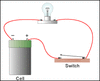Sir hansmuller . . . . .
Well . . . .since you now do have it all apart , I will assist you a bit. . . . .BUT . . . . . that lil' puppy is just BRISTLING with uber circuit complexity.
I am referring to the last and very bottom photo, of post 5's clustered series of 5.
The AC power enters at the top right and passes down thru components until it reaches your just tested Full Wave Bridge Rectifie block.
It stops being AC there and is converted to pulsating DC which must be passed on to the left to the large black E-filter *** which then stores up
a reserve of that DC voltage that is now no longer pulsating , but being a pure steady DC power.
(****Dat's being the one with the top label, that sez that inspector C plugged the unit into power for 5 minutes and that it ran and he passed it . . . .
so ? I don't know why you are having trouble with it already ? )
You should find your FWB rect negative connection making direct connection to that E-caps 1 bar /stripe down the side negative terminal .
If your pic of the probes across the FWB . . . AND . . . . if being in OHMs mode instead of Dode Test mode, you may ahve already passed the next test.
BUT, to be sure, you want metering in low ohms range and short the probes together to confirm how the display reads on a dead short.
Now look at the heat sink mounted, central, Q2 POWER transistor position and you see that its center lead has to be bent a bit forward to mate into its hole in the PCB while the two side ones pass directly down into their holes.
That central pin is being our one of interest on Q2 and on Q1 ? beside it and also Q3-Q4 at the far end.
To test and see if possibly Q1-2-3 and 4 might have a dead CRUNCH short in it /, as their failure mode(s).
You test from a center transistor pin to the ground terminal of the main E-filter cap. Do a probe polarity reversal each testing time also.
If no hard shorted transistors . . .GOOD.
Also if wanting to do some further diode testing go back to diode test set up and check the large diode in front of Q2.
Then you may need to pass ID of the D11 diode numbereing, as it seems as a single diode between its two pins BUT it also could be a
full wave rectifier with the diodes ends sharing the common heat sink tab at the top and each diode free lead at the exposed pins at the PCB holes.
Expect a much lower forward voltage reading than the other FWM tested units on this /these D-11 types of diode(s).
Just Relative Info . . .
The SMALLER green conformal coated power transformer behind Q1-Q2 is the standby transformer and it provides continual low power for >48hrs a day!
The LARGE green conformal coated power transformer behind Q3-Q4 supplies all the main power, when switched on.
Pass on the ID of the 8? pin IC, mounted between the Sby tran and the finned heat sink. Also D11 if you like.
Thaaaaaaasssssssssit . . .for now. . . . . .
73's de Edd . . . . .
The average man's judgement is so poor, he runs a severe risk every time he uses it.