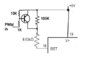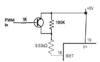My project is a clock with 4 7-segment leds controlled by MAX7219 led driver IC. I want to adjust the brightness of the display.
There are 2 ways to adjust the brightness.
First, I can control it in software - I can programmatically choose one of 16 levels of brightness by sending a value to the MAX7219.
Second, the brightness is also controlled by hardware - a resistor between the MAX7219 Power pin and ISET pin.
But what I'd like to do is control the brightness using software/microcontroller but with a wider range than the 16 levels provided. (At night, I want the display to be very very dim. And when very well lit, I want the display to be bright. And ideally a continuum of brightness in between these). So I'd like to use software to control the hardware side too.
Previously i've used 2 resistors, and set a transistor to effectively bypass one of the resistors when I want the display to be brighter. But this meant a noticeable step-change in the brightness when I moved from one to two resistors.
Is there a better way? A a programmatic way a microcontroller could control the effective resistance between Power and ISET? Without using a dedicated digital potentiometer?
There are 2 ways to adjust the brightness.
First, I can control it in software - I can programmatically choose one of 16 levels of brightness by sending a value to the MAX7219.
Second, the brightness is also controlled by hardware - a resistor between the MAX7219 Power pin and ISET pin.
But what I'd like to do is control the brightness using software/microcontroller but with a wider range than the 16 levels provided. (At night, I want the display to be very very dim. And when very well lit, I want the display to be bright. And ideally a continuum of brightness in between these). So I'd like to use software to control the hardware side too.
Previously i've used 2 resistors, and set a transistor to effectively bypass one of the resistors when I want the display to be brighter. But this meant a noticeable step-change in the brightness when I moved from one to two resistors.
Is there a better way? A a programmatic way a microcontroller could control the effective resistance between Power and ISET? Without using a dedicated digital potentiometer?