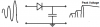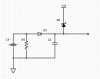This is the circuit I would recommend:
View attachment 41995
C1 is the piezo element. The drawing tool I use for simple stuff I post here doesn't have a crystal symbol :-(
R1 is used to limit the amplitude of the pulse. This has effects in both the positive and negative cycles from the piezo. For a positive output it can limit the voltage which appears on C2 by loading down the element. This value needs to be chosen experimentally, a value between 10k and 1M will probably be required. The value also depends on the size of C2. For negative swings, this resistor limits the voltage from the crystal, protecting D1 from avalanche breakdown, and loss of voltage on C2, or even damage to other parts of the circuit.
D1 is a diode, preferably a small signal type. 1N4148 or 1N914 are ideal.
C2 is the capacitor used to hold the peak positive voltage. It should be between 1nF and 100nF depending on the impedance of your input, the time delay in reading the voltage, and the desired sensitivity of the circuit.
D2 is a shottky diode which bleeds off any voltage higher than the supply to prevent damage to the microcontroller.
Sensitivity is controlled by the element, R1 (higher = more sensitive), and C2 (lower = more sensitive).
The output of this will typically be a fast rising edge and a slow decay. you need to read the voltage often enough that the decay has not markedly changed the voltage (so maybe a hundred times per second is the minimum)
This circuit allows you to reset the voltage on the capacitor by changing your input pin to an output and forcing it low. This allows you to detect a small tap soon after a large bash on the element.
This circuit will tell you when the piezo has been hit, and how hard (use an analog input) but if you want to implement sustain, do it in software.