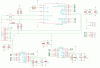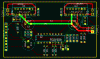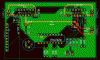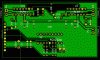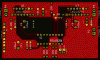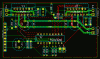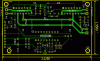Can anyone look at my footprint that created for the LMD18245. I just need a set of experienced eyes that can maybe point me to anything I might have done wrong.
Datasheet: http://www.ti.com/lit/ds/symlink/lmd18245.pdf
Pin 1 - Pin 15 = .700mils
center to center on adjacent holes in same row is .100mils
center to center on row spacing is .200mils
second row is offset by .050mils
hole circumference is .032mils
pad circumference is .060mils
I am wondering if I need larger pads since some of these pins will be supplying up to 3A @ 50V. Is there any sort of rule on size of pads/traces for power requirements? I know there has to be, but can anyone point me to a source of relevant information?
Datasheet: http://www.ti.com/lit/ds/symlink/lmd18245.pdf
Pin 1 - Pin 15 = .700mils
center to center on adjacent holes in same row is .100mils
center to center on row spacing is .200mils
second row is offset by .050mils
hole circumference is .032mils
pad circumference is .060mils
I am wondering if I need larger pads since some of these pins will be supplying up to 3A @ 50V. Is there any sort of rule on size of pads/traces for power requirements? I know there has to be, but can anyone point me to a source of relevant information?