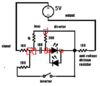I know you guys prefer doing inverters with transistors, but this one is actually pretty good, I can actually invert half the resistance with double the resistance so it could be useful, And its actually because there is a capacitor, the charge only partially turns off, but it gives the capacitor another absolute resting position, and it dolly's back and forth fine, which u see on the back2back LEDS.
The capacitor has a discharging loop, and a diversion wire which activates when the capacitor is fully charged, when the capacitor is charging the diversion wire is off.
So it has 2 outputs, to use from it, one when charging, one when discharging. Ive got a feeling im close to getting this stuff to work soon!!! =)

The capacitor has a discharging loop, and a diversion wire which activates when the capacitor is fully charged, when the capacitor is charging the diversion wire is off.
So it has 2 outputs, to use from it, one when charging, one when discharging. Ive got a feeling im close to getting this stuff to work soon!!! =)