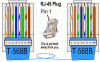No - it doesn't help (you).
The 'fat' plug will contain interfacing electronics that convert the ODBII signal to ethernet. It's not a simple matter of 'attaching plugs/wiring' - you MUST have the conversion electronics.
There is no other way to do this.
Thank You for your quick responses & your Quote
Owning two 1998 P38 Land Rover Range Rovers my interest is personal.
After seeing this video on the below web site of his conversion to DB9, I started researching to rj5. ( my laptop has USB & ethernet).
https://www.rangerovers.net/repairdetails/airsuspension/faultclearsoftware.html
I did find the attached Can-Obd2 ( cAN is a company that sells scanners - so I'm figuring that its proprietary)
I own the actron AutoScanner Plus ( cut the cord to use connector- ahmm) and use the software from the above referenced website.
Ya know, I s=searched google and seen this connected, usb, rj45, odb2 extensions…
I understand there is protocols. the above referenced website figured it out to DB9 because that's what his laptop has, old dell.
Keep in mind this gentleman is p38 Range Rover specific. ( he sells the cable) knowing what pins he wants from the OBD2 and connecting them with the proper sequence of Tx and/or Rx pin seems DIY achievable.
I did pin out the odb2 and learned my AutoScanner Plus obd2 pin 1 is blank. That there started me on a desire to make and for surely share.
as for the "conversion electronics, I seen that with the USB conversion and so far not with a standard rj45 patch cable?
Yes I'm ready to give in and No I will not until I get this right,
your advice is Respected and Appreciated.