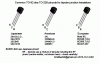Dear all,
I recently bought a ready made Project kit with circuit board, parts and schematic attached
from a China company. The kit is for LED flasher and police siren; the schematic and parts list which I attached.
The problem is the LED 1 & 2 does not flash or any sound from the speaker after I done the soldering of parts. The kit works on a 9V battery.
Any help and guidance to fully function this project is appreciated.
I recently bought a ready made Project kit with circuit board, parts and schematic attached
from a China company. The kit is for LED flasher and police siren; the schematic and parts list which I attached.
The problem is the LED 1 & 2 does not flash or any sound from the speaker after I done the soldering of parts. The kit works on a 9V battery.
Any help and guidance to fully function this project is appreciated.