Hello All,
I have a nice Roland MIDI player (MT-300s) and would love to add a Line-In to it (2xRCA connectors in the back) but I'm not exactly sure how to do it and wanted to ask if someone can help me figure this out.
I managed to download the "service notes" so here are my "thoughts":
Looking at the diagram below, I think (correct me if I'm wrong) the new Line-In should be inserted where is marked in green and add a couple of diodes right before it (marked in blue) so the signal doesn't go in the wrong direction. (?)
Does the internal signal at that point is Line level ? coming from the D/A, correct? Don't know what are those other two components "I/V" and "LPF" ? (Low Pass Filter? Can't be, It has to be something else).
OR, should I insert the Line-in before any of those two components?

Now, this is the diagram of the actual Volume Board:
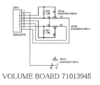
I really don't know which pins are the ins and outs to the volume board, obviously we are looking for the INS, +L +R, also which pin would be the ground?, I guess I can find it with a multimeter taping the chassis, correct?
Also, I want to add a switch to have two options: Line-In mixed with player, and, Line-In only.
Is it "electronically correct" to have the two signals wired together?
I really appreciate anyone's time just reading this,
Thank You,
Dusko
I have a nice Roland MIDI player (MT-300s) and would love to add a Line-In to it (2xRCA connectors in the back) but I'm not exactly sure how to do it and wanted to ask if someone can help me figure this out.
I managed to download the "service notes" so here are my "thoughts":
Looking at the diagram below, I think (correct me if I'm wrong) the new Line-In should be inserted where is marked in green and add a couple of diodes right before it (marked in blue) so the signal doesn't go in the wrong direction. (?)
Does the internal signal at that point is Line level ? coming from the D/A, correct? Don't know what are those other two components "I/V" and "LPF" ? (Low Pass Filter? Can't be, It has to be something else).
OR, should I insert the Line-in before any of those two components?

Now, this is the diagram of the actual Volume Board:
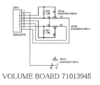
I really don't know which pins are the ins and outs to the volume board, obviously we are looking for the INS, +L +R, also which pin would be the ground?, I guess I can find it with a multimeter taping the chassis, correct?
Also, I want to add a switch to have two options: Line-In mixed with player, and, Line-In only.
Is it "electronically correct" to have the two signals wired together?
I really appreciate anyone's time just reading this,
Thank You,
Dusko

