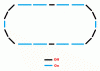The goal of this circuit is to make a large amount of LEDs flash on and off repeatedly. I have been told so many things and just been running around in circles.
What would be the best option to power my leds in my circuit.
I feel the 3x leds in series and have them in parallel with one another would do fine.
But I have been told I should try 3x in parallel with a resistor bunch of them 3xleds in parallel with one another. Told this would be the best thing to do, but I plan on using this in my car only when it's running but if I were turn it off I do not want it just run my car dead in few minutes. Tell me if I'm wrong, but wouldn't this option require more current?
I tired the parallel-parallel option and it works but resistors are getting warm they are 1/2w resistors only two minutes of testing.
The series-parallel works, and the resistors do not get warm at all.
Image below Is part of my circuit to give a idea what I'm trying to do.
I showed only the series-parallel in this photo. Total amount of LEDs about 200. The LEDs are blue 5mm 3.4v 20mA each
What would be the best option to power my leds in my circuit.
I feel the 3x leds in series and have them in parallel with one another would do fine.
But I have been told I should try 3x in parallel with a resistor bunch of them 3xleds in parallel with one another. Told this would be the best thing to do, but I plan on using this in my car only when it's running but if I were turn it off I do not want it just run my car dead in few minutes. Tell me if I'm wrong, but wouldn't this option require more current?
I tired the parallel-parallel option and it works but resistors are getting warm they are 1/2w resistors only two minutes of testing.
The series-parallel works, and the resistors do not get warm at all.
Image below Is part of my circuit to give a idea what I'm trying to do.
I showed only the series-parallel in this photo. Total amount of LEDs about 200. The LEDs are blue 5mm 3.4v 20mA each